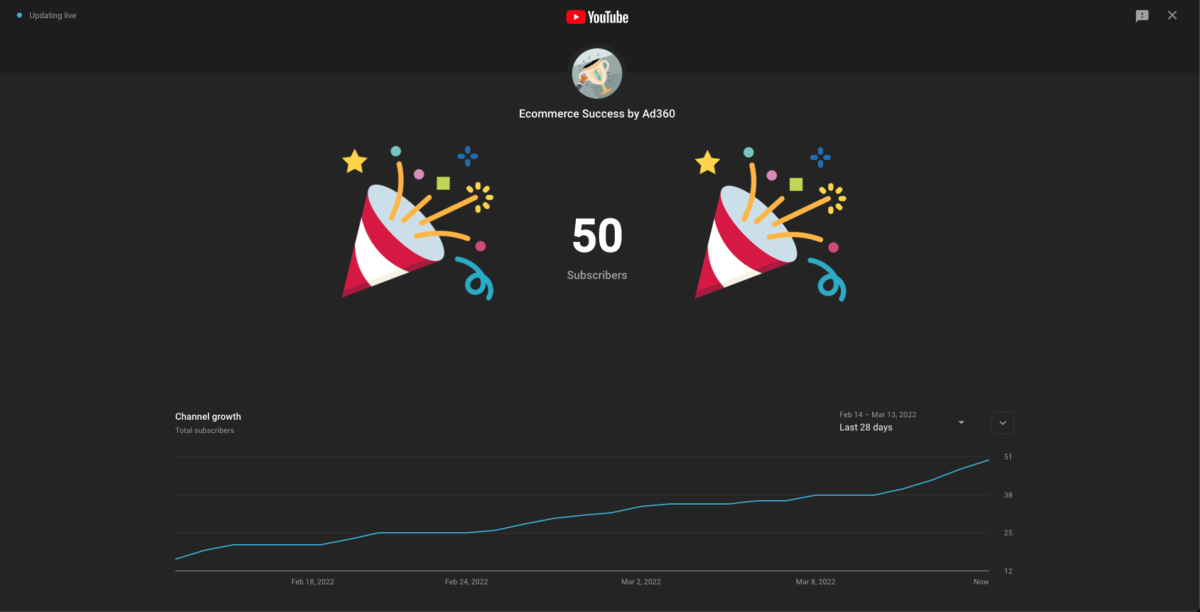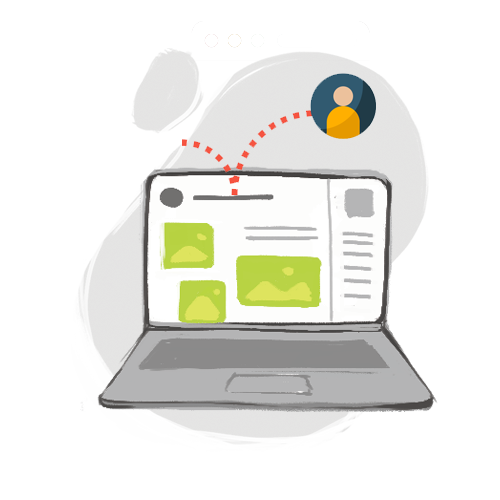Introduction: Leading your Customer from “Total Ignorance” to “Problem Solved”
Picture that, at its best, advertising seamlessly enters the conversation of their customers. It’s not disjointed, it’s not ill-timed, and it provides a solution to a problem they’ve maybe considered… or might be totally unaware of.
Here enters the difficulty of effective marketing: each customer you reach out to may be at a different level of “customer awareness.” Does the customer already know you exist, and they are in the process of comparing you to competitors? Or are they so behind the 8-ball that they don’t even know they have a problem?
Inspired by marketing guru Eugene Schwartz, this blog post explores how properly framing the “five levels of customer awareness” brings precision and personalization to your customer outreach. It is essential to make sure you don’t come across as “spammy” or “pushy” while marketing your services online.
Different Segments of the Audience Require Different Messaging
We’ve made clear in previous posts that custom audiences are essential for honing your online ad campaigns. However, we haven’t yet discussed that the level of “product awareness” everyone has may vary wildly. You don’t want to send the same ad to a customer regular as you do to someone who has never even considered your solution to the problem. It will either come across as pushy, repetitive, or go directly over their heads. Below are the five stages of customer awareness listed out:
1. Unaware:
- The customer is completely unaware or unable to frame their problem. You can help by providing educational, entertaining, and engaging content to make them aware of the issue!
2. Problem Aware
- The customer now knows there’s a problem, but are stuck or too busy to consider solutions. Emphasize the priority of the issue and how they could minimize their stress by considering a solution!
3. Solution Aware
- Here is the transition point. You tell the customer that your store has the proper solution to the problem you framed earlier.
4. Product Aware
- Now, the customer is fully engaged with solving their issue… but they haven’t decided between you and other competitors. You need to expand on your product’s benefits, and why buying from your store will exceed their expectations.
5. Most Aware
- These are customer regulars who appreciate genuine outreach and “special offers,” like VIP coupons and the sort. Because they have a proven track record of buying from your store, feel free to sweeten the deal for them!
Real-Life Example of Ad Messaging Through the “5 Stages of Customer Awareness”
Let’s stay you’re a hair styling company selling unique, all natural hair products. The customer, using the same cheap hair products for years now, is totally unaware of the damage being done to their hair. So, you start your targeted ad campaign with the following intent:
A. Make customers aware of the problem with the chemicals in certain hair products – such as sulfates, parabens, or formaldehyde. The Ad banner could read, “Chemicals in common shampoos could be doing damaging your hair and health!”
B. Offer a solution. It could read, “How to pick the perfect hair products for your type of hair”
C. Now it’s time to push your e-commerce site! The ad banner reads, “Check out our website for the most healthy, nourishing products for each hair type!”
D. At this point, the customer’s cursor is hovering over “click to buy” – You may want to offer these folks a deal-sweetener to close the deal. This could include free shipping on their first purchase or maybe 10% off.
Conclusion: Organizing your Custom Audience Based on the 5 Levels of Awareness
For some business owners, organizing custom audiences based on their awareness is a bridge too far. It seems overly complicated, bogged down in details, and out of reach. Designing specific ad banners catering to each level of awareness is quite the undertaking – but it is the key to boosting sales to your e-commerce store. To have to marketing message resonate with buyers, you need to show a dynamic evolution in your customer outreach.
So, try a free demo from Ad360! We can help analyze your target audience based on their awareness, generating custom ads tailored to each stage of the process. We’ll provide support on how to organize and run the promotions step-by-step, funneling your audience from totally unaware to loyal customers 😊