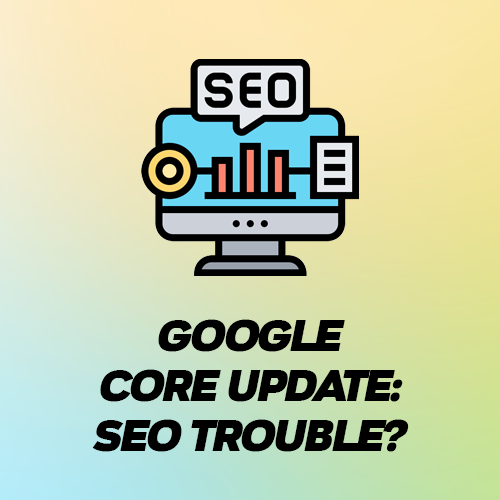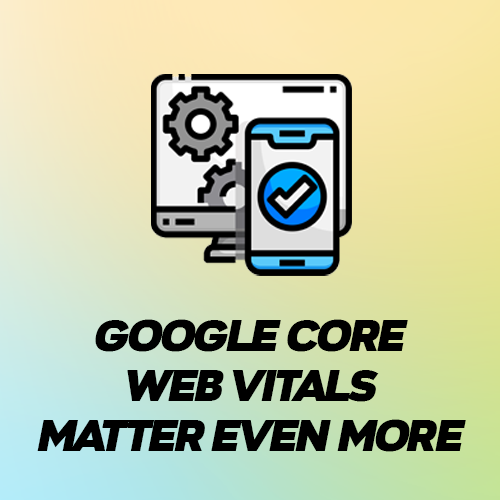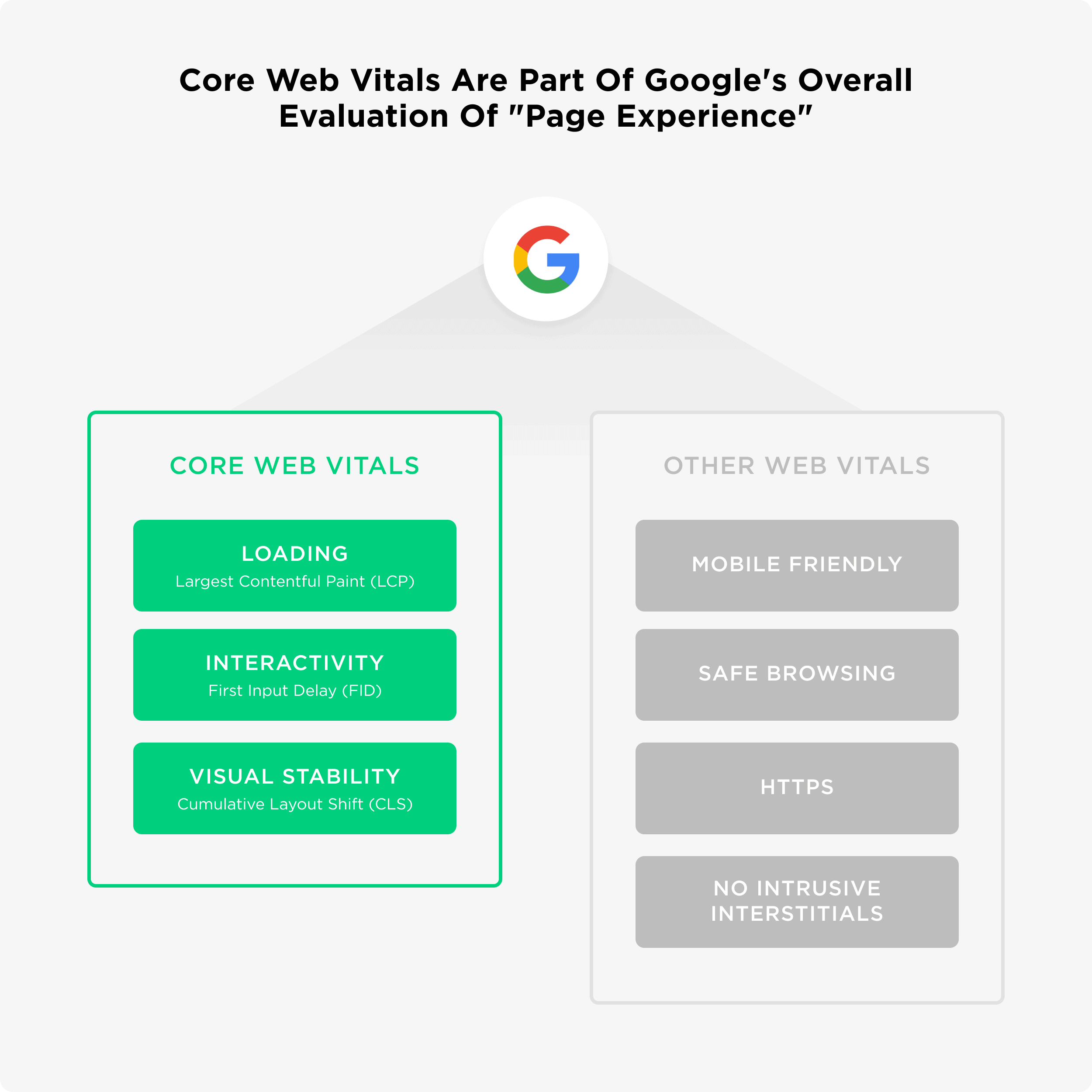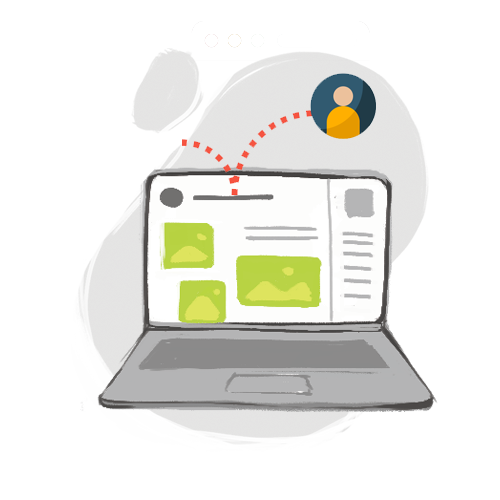Introduction: Google Announces they are sunsetting Universal Analytics
E-Commerce business owners beware! The previous generation of Google Analytics – Universal Analytics or UA in short – will soon be sunset, Google announced today. What is still the most widespread version of Google Analytics used in e-commerce websites will become unusable starting July 1, 2023. This means that it’s only a matter of time before everyone is using Google Analytics 4 (aka GA4). GA4, which was first introduced in July 2019, comes with many changes. The data analysis is more granular, user-friendly, and up-to-date on privacy controls. We’ll get into some of that below while to explain the significance of this announcement!
Before we do, it is important to note that, for existing business owners, historical data cannot be transferred over from Google Universal Analytics to Google Analytics 4. However, there is no need to get worked up – universal analytics will be sunset only next year, meaning business owners can learn to leverage the perks of Google Analytics 4 alongside their Universal analytics account in the meantime. That means as you “learn the ropes” to leverage GA4, you can continue using your existing Google Universal Analytics account.
That being said, business owners will want to migrate sooner rather than later to Google Analytics 4 – learn about some of the key feature updates below!
Integration with All Device Across Web & Mobile
First, it’s important to note that Google Analytics 4 will streamline and consolidate user data from both web and mobile platforms. Google’s new system will empower business owners to track user data across each device they use, painting a more complete picture of user behavior.
Business owners used to need a Firebase and Universal analytics account to share data, but GA4 brings all the customer data from mobile and web under one roof. Multiple data streams – all from different devices and web apps – can be viewed together seamlessly.
No More Cookies
We know they sound cute, but user cookies are a key weakness in user privacy. At this point, they are basically archaic, and tightening user privacy laws will make cookie tracking technology obsolete within the next few years.
Google Analytics 4 gets out in front of this issue by preparing for this “cookieless world.” All data, while connected to a web ID for the user, is completely anonymized. Powerful software fills in the gaps when you are modeling user behavior, meaning businesses can still predict customer behavior effectively while not jeopardizing their personal data.
If you rely on third-party data to collect user info, it is time to get acquainted with Google Analytics 4. It will allow you to continue gathering valuable user data without endangering their privacy or coming across as an “invasive” online company.
Everything is an Event
While Google Universal Analytics struggled to patch together a coherent picture of user behavior, Google Analytics 4 treats every user action as an “event,” creating a constellation of user data that clearly tells a story through their online behavior.
Before, business owners had to essentially infer parts of user data because the data simply was not streamlined or categorized together. You had to pick through different data streams, identify the same user, and manually put together a picture of the user’s online behavior. With Google Analytics 4, every single event is tracked and stored in the same system.
For example, imagine a potential customer first checked out your site on a Facebook mobile ad. Then, after getting home from work, they visited your online website from their computer, where they “signed up” for an account and e-mail alerts. After that, later in the evening while browsing on their phone, they receive an email with a “special deal” and decide to download your business’s app to formally place their first order. Google analytics 4 would trace that entire series of decisions, recording each as a unique “event” that illustrates how users are discovering and utilizing your online business!
Furthermore, these user events are organized to provide advanced analysis reports and helpful data visualizations that far exceed the power of Google Universal Analytics. Purchase probabilities, funnel reports, custom audience segment overlap, visualizations of user activity down to the “per minute” detail are just some of the features business owners can now leverage with the release of Google Analytics 4.
Conclusion: Ad360 Can Help Businesses Migrate to GA4 & Fully Leverage New Features
Clients of Ad360 will receive support transferring data and migrating to the new Google Analytics 4 interface. While the new Google Analytics interface does look different, remember it serves the same purpose: helping online businesses increase sales and thrive in the e-commerce ecosystem.
This is a significant step forward in data privacy and user data analysis, and we are so excited to be at the forefront of the upcoming Google analytics revolution! If you want support when learning how to best leverage the new features of Google Analytics 4, reach out for a free call with Ad360 today!