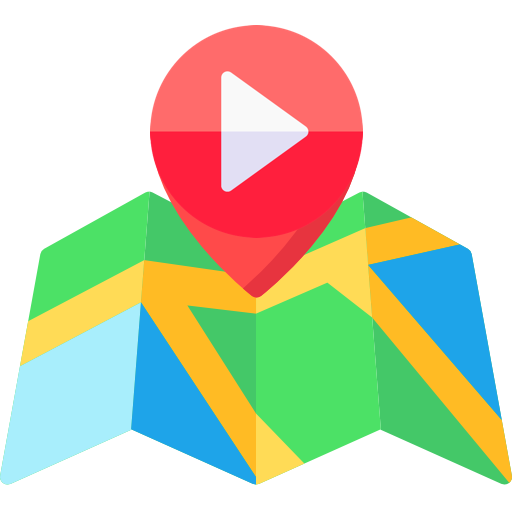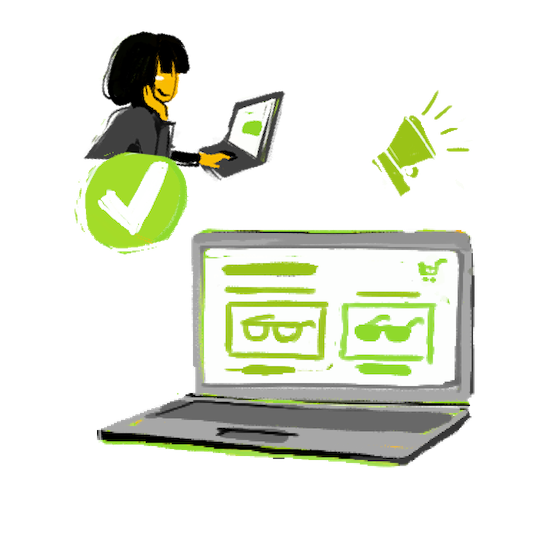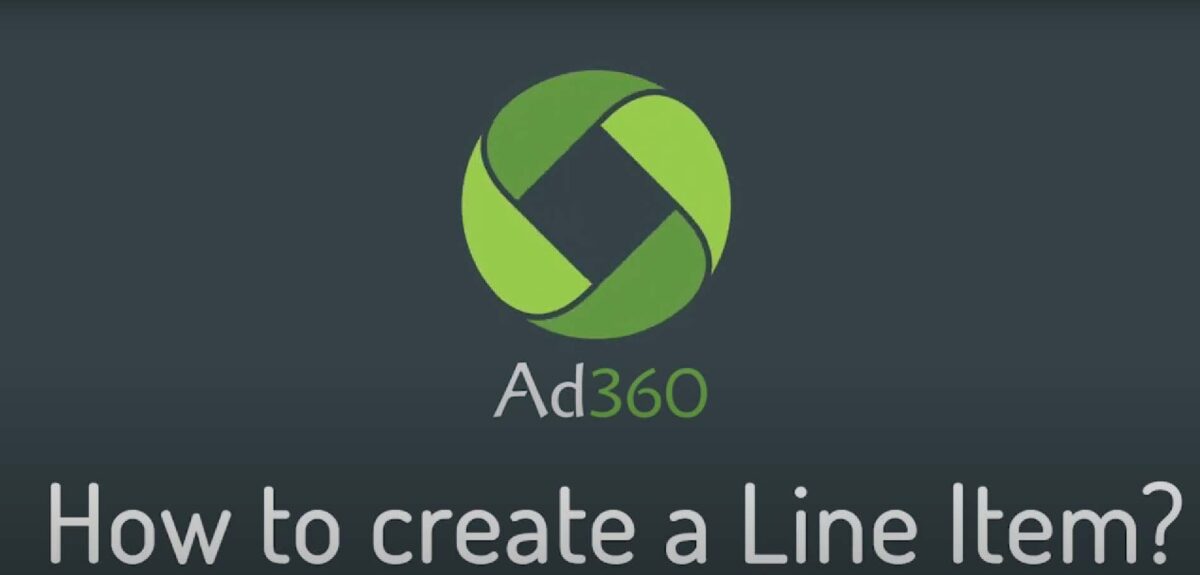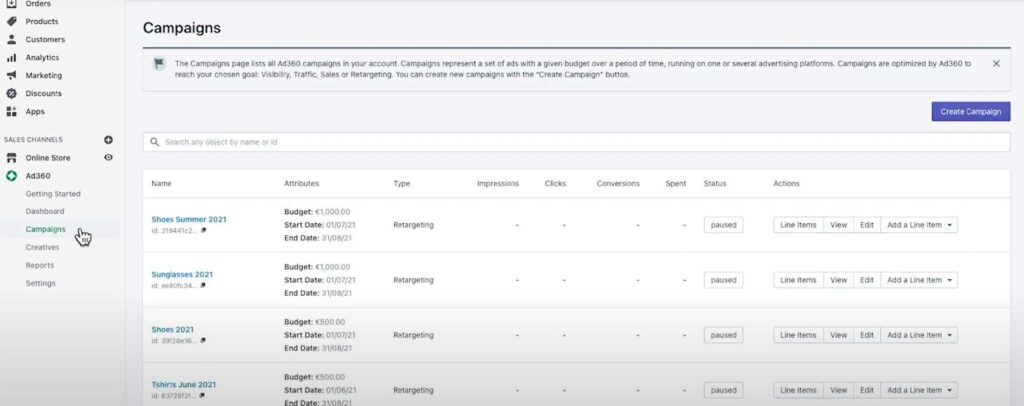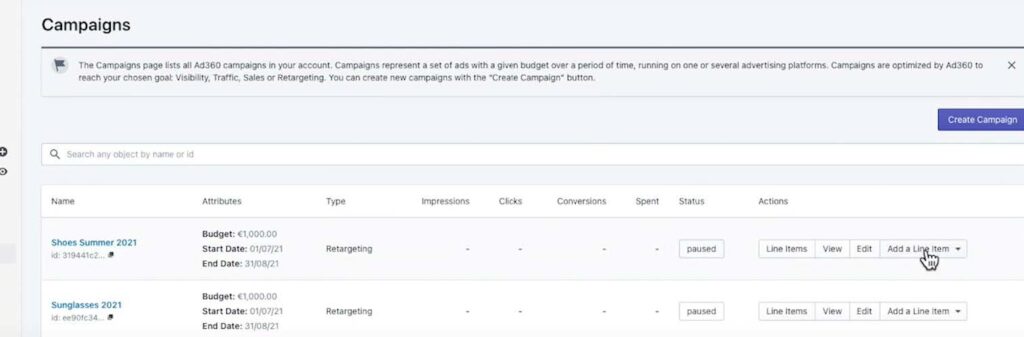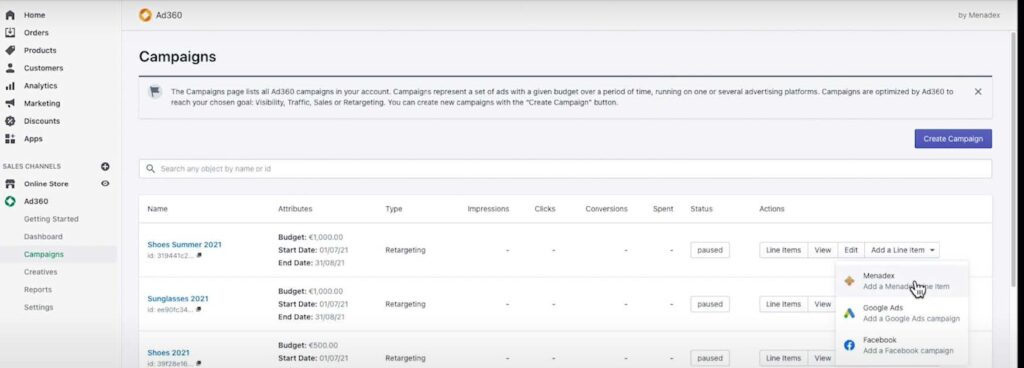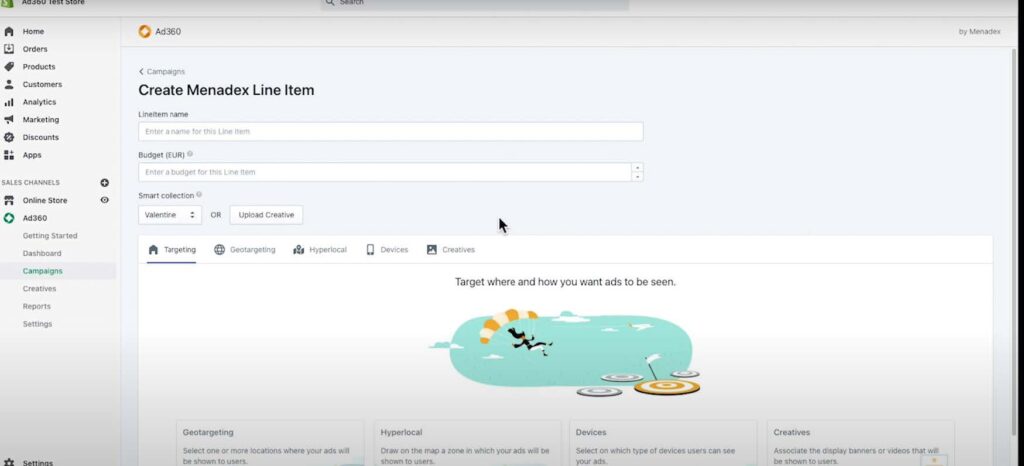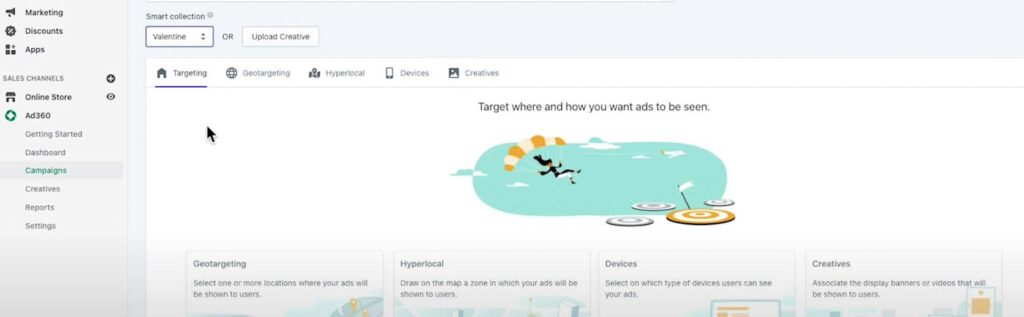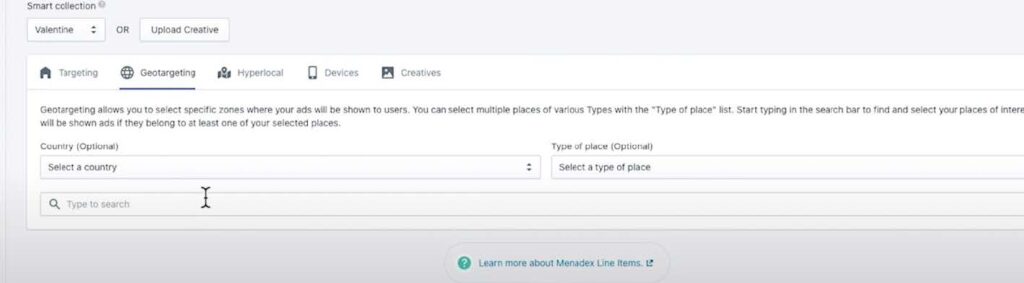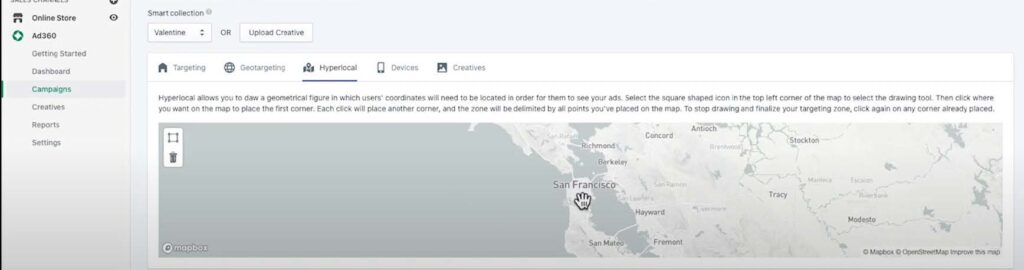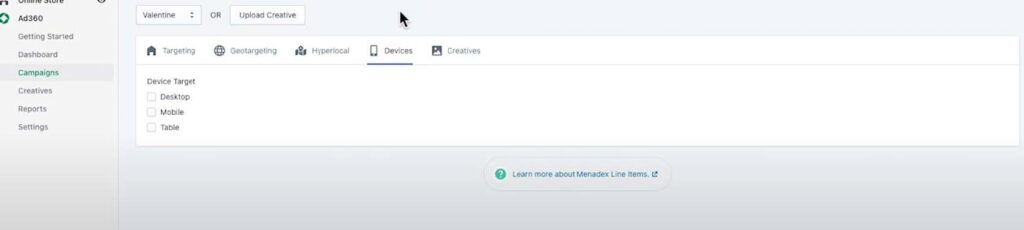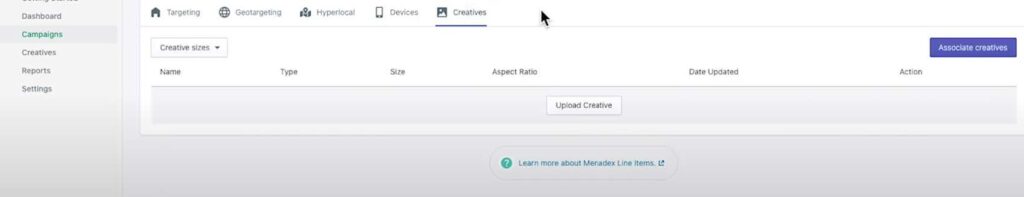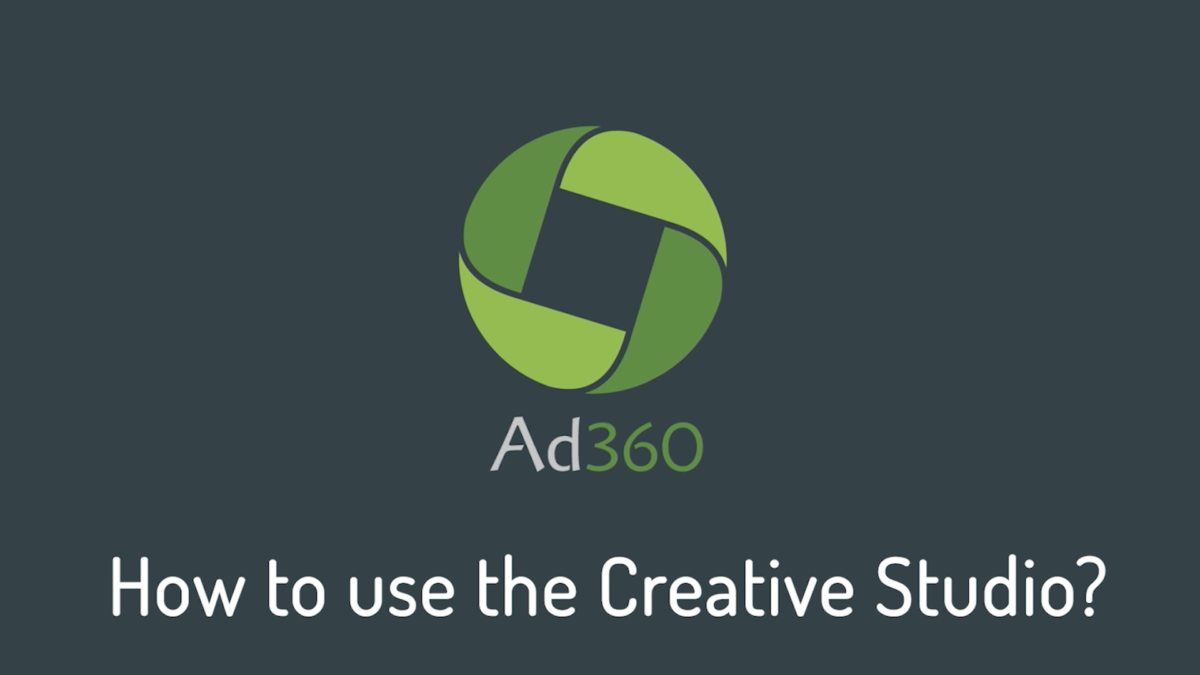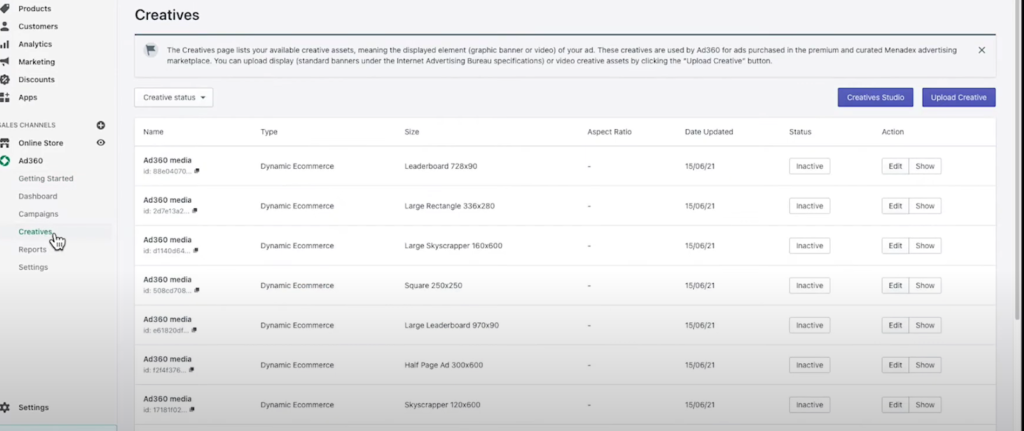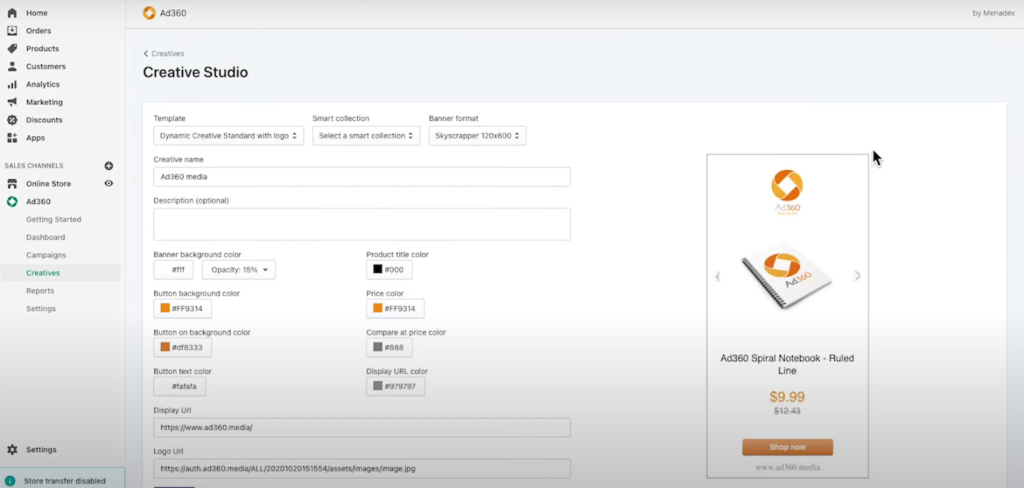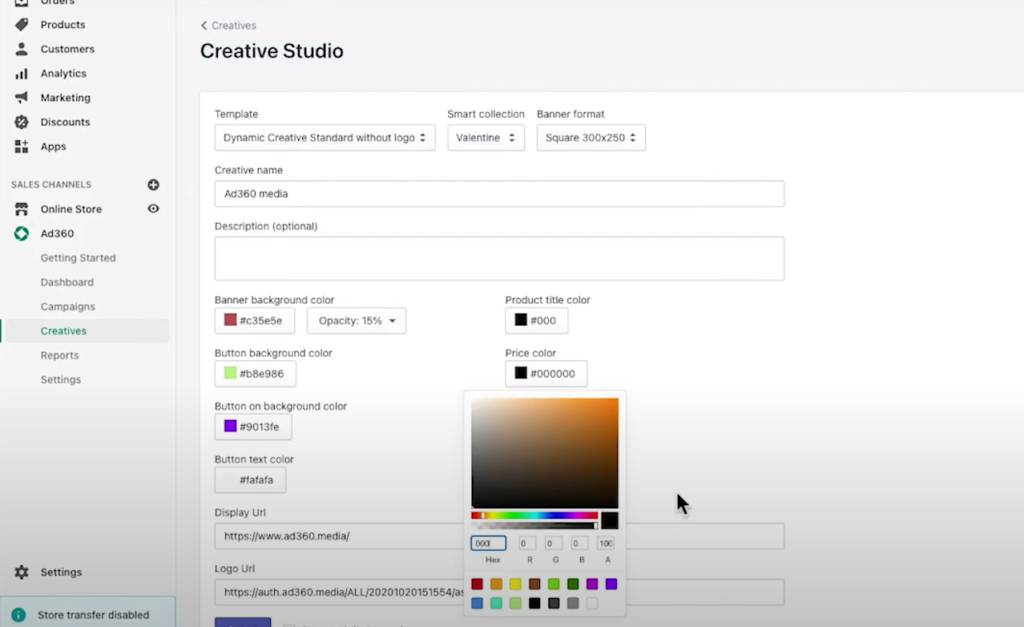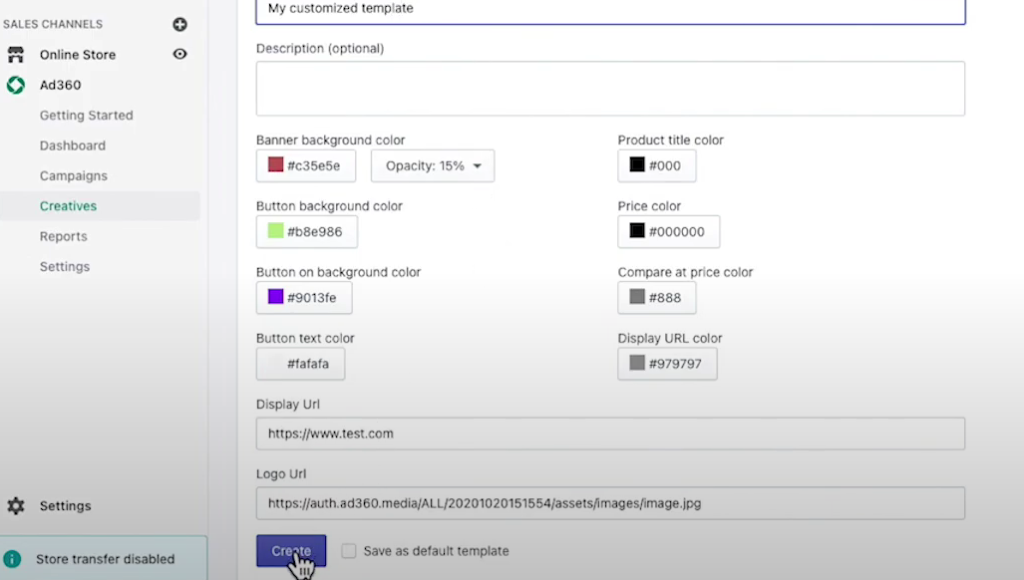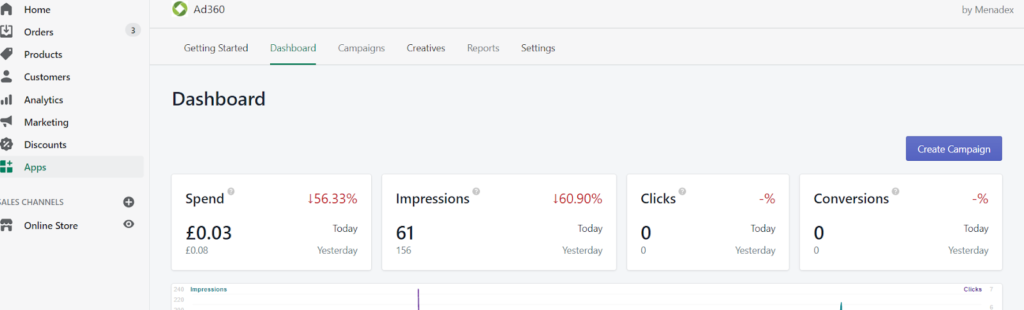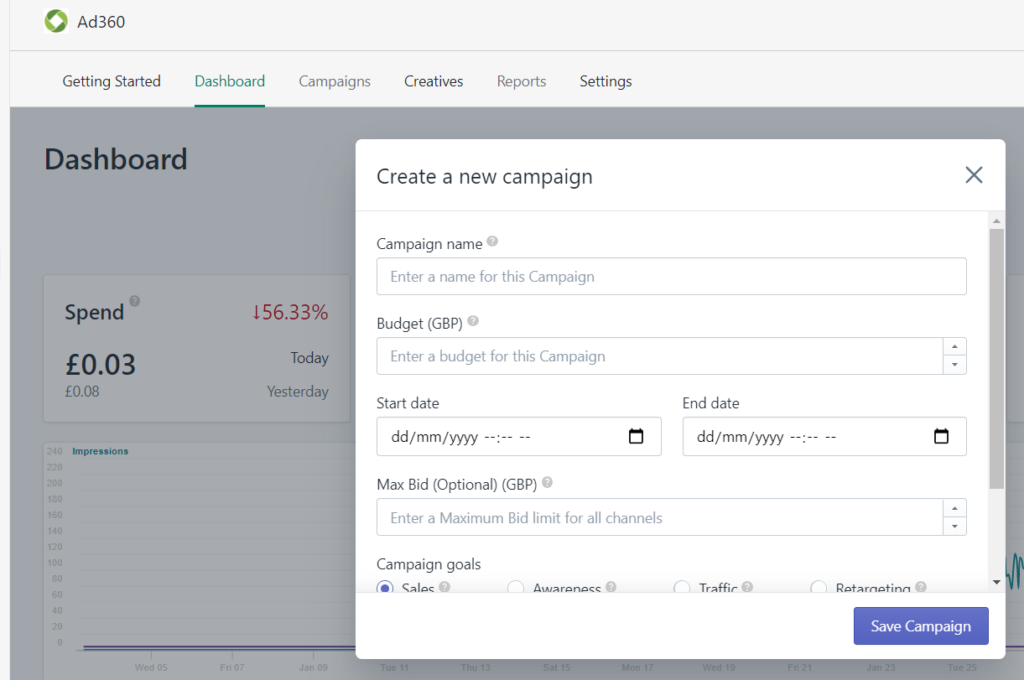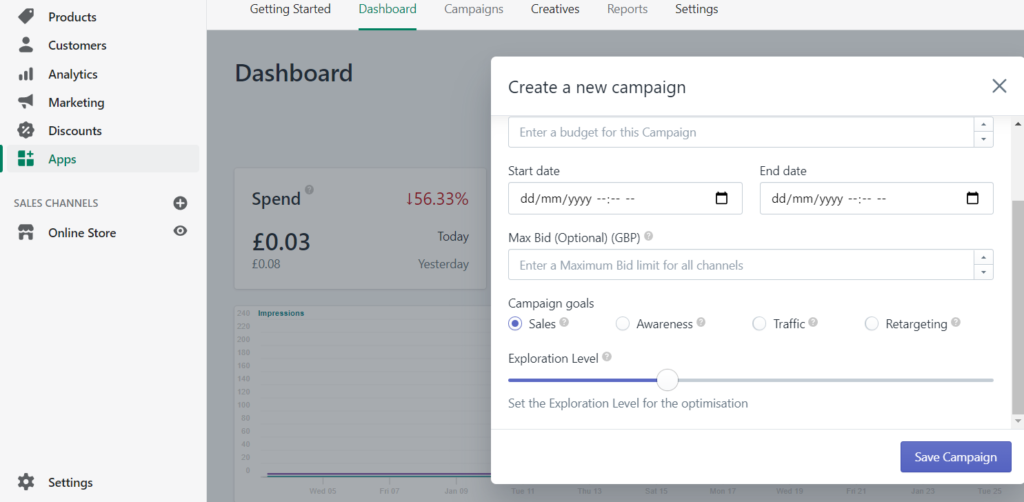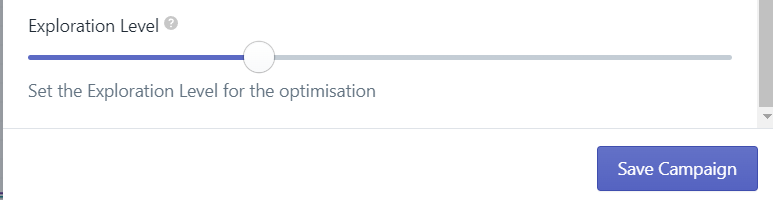App Launch in the Shopify App Store
Ad360 announces today the public release of Ad360 App for Shopify.
Ad360 is proud to be a Shopify Partner and to take part in the thriving Shopify ecosystem by releasing its app in the Shopify App Store.
Today, any Shopify user can install the Ad360 App for Shopify and grow their business with the easiest way to manage all promotional activities in one place.
On a mission to make e-commerce growth easier
Ad360 App for Shopify helps e-commerce businesses of all sizes be more productive, grow efficiently and easily, with minimal technical knowledge and no middlemen.
Ad360’s mission is to make millions of merchants happy and successful. We take care of all your promotional activities, allowing you to focus on your passion & core business.
Many business owners have serious marketing issues
According to merchants, the number one difficulty they face is the complexity of online advertising and the heavy investments required to get results. Newly launched business owners frequently cite lack of time, resources, and marketing knowledge as the primary causes for the lack of website visitors and buyers.
That’s a severe problem, evidenced by a shockingly high failure rate:
more than 90% of e-commerce startups have to shut down in their first six months of existence, according to a 2019 MarketingSignals study. The two most frequent reasons are “Poor online marketing” and “Lack of online visibility.”
Unfortunately, advertising methods which are both affordable and very effective, such as retargeting, are often unknown or deemed too complex to implement by small businesses. Retargeting allows showing ads to specific users interested in a merchant’s website and products. This advertising technique, well known by major brands and professional marketers, is not employed by most small businesses. That’s a significant missed opportunity, as it can reduce advertising costs while increasing sales by more than 50%.
Providing a solution for businesses of all sizes
Ad360 aims to change this fact and make it easier than ever for any business, regardless of its size, to get started with Retargeting and grow their business.
In addition, for the first time, Shopify merchants can manage through Ad360’s centralized dashboard all their advertising channels and platforms, including search engines, social media, and millions of independent websites and mobile apps.
Ad360 makes it simple to get started with advertising by instantly generating creative banners in multiple formats and sizes, automatically including Shopify’s product collections data.
These features, and many more, allow Shopify store owners to manage all their promotional activities under one roof, directly from Ad360 App for Shopify. They can save time while Ad360’s machine learning makes automatic decisions, such as where and when to spend their advertising budget to maximize sales.
Try for yourself with a Free Trial and Free Audit
Ad360 welcomes all new users with a 14-day Free Trial. This way, you can try by yourself the power of retargeting and other Ad360 App for Shopify features.
To celebrate the public launch, Ad360 offers a Free Audit to all new customers for a limited time. A team of expert marketers and advertisers will go over your online store, marketing strategy, and advertising setup to help you improve on all aspects of your business.
Ad360’s team will go the extra mile to make your business thrive!
Start today by downloading the app from the Shopify App Store, or feel free to book a demo and talk with the Ad360 team.