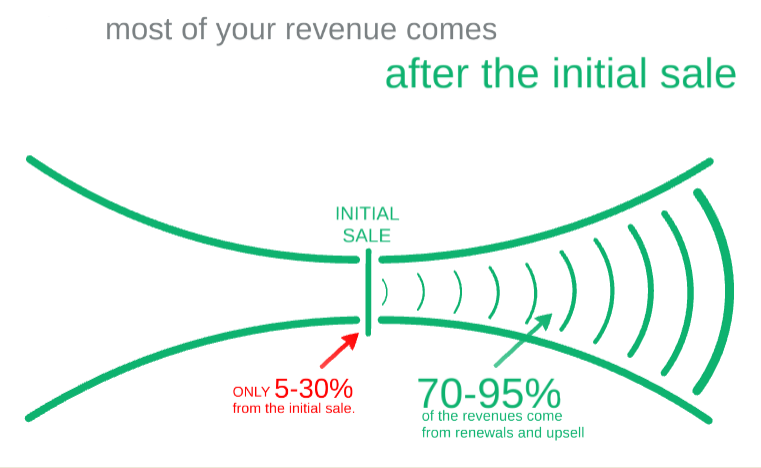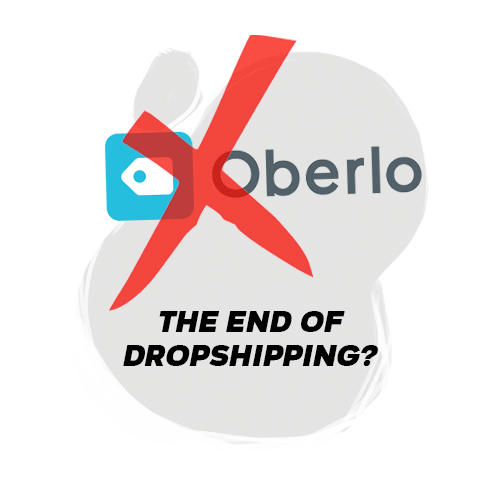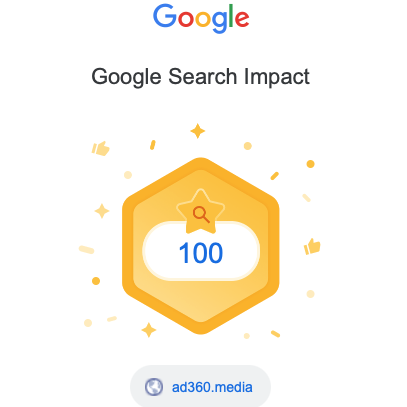Online Ads Drive Traffic – But Not Conversions
If you set a healthy daily budget for your ads, and organize sensible “custom audiences” to funnel ads to, your store will likely see a spike in traffic. However, we’ve noticed a common concern of WooCommerce storeowners online.
Many have expressed that, after shelling out for ad placements, they saw no corresponding bump in click-through or conversion rates. This means that even though users are seeing the ads online, they are not clicking buy. A boost in traffic, but no increase in sales, is a frustrating experience for WooCommerce stores with great products.
What can WooCommerce storeowners in this position do to boost sales?
Ad Retargeting! Arguably the most valuable online tactic for increase e-commerce store sales.

Why Ad Retargeting Outclasses Other Ads
If you’ve been keeping up with Ad360’s “growth academy” series, you know it takes multiple engagements – or “touches” – before most customers are ready to make a purchase. Ad retargeting becomes an essential digital marketing tactic here. You can capture the data of customers who visit, and target all future ads towards these individuals.
Why?
They’ve already demonstrated concrete interest browsing your store!
Eventually, after seeing 3 or 4 of your WooCommerce store’s ads, customers go from simply being “aware” you exist, to purchasing every seasonal special!
However, WooCommerce ad retargeting “plugins” can be costly, confusing, or slow down your site speed – defeating its purpose. If you want help establishing ad retargeting as an effective part of your digital marketing strategy, reach out to Ad360 today! We’ll give you the 360 degree breakdown: retargeting is our specialty 😊
So, if you are interested boosting your “click-through” and conversion rates, give us a call or email today. Happy selling!