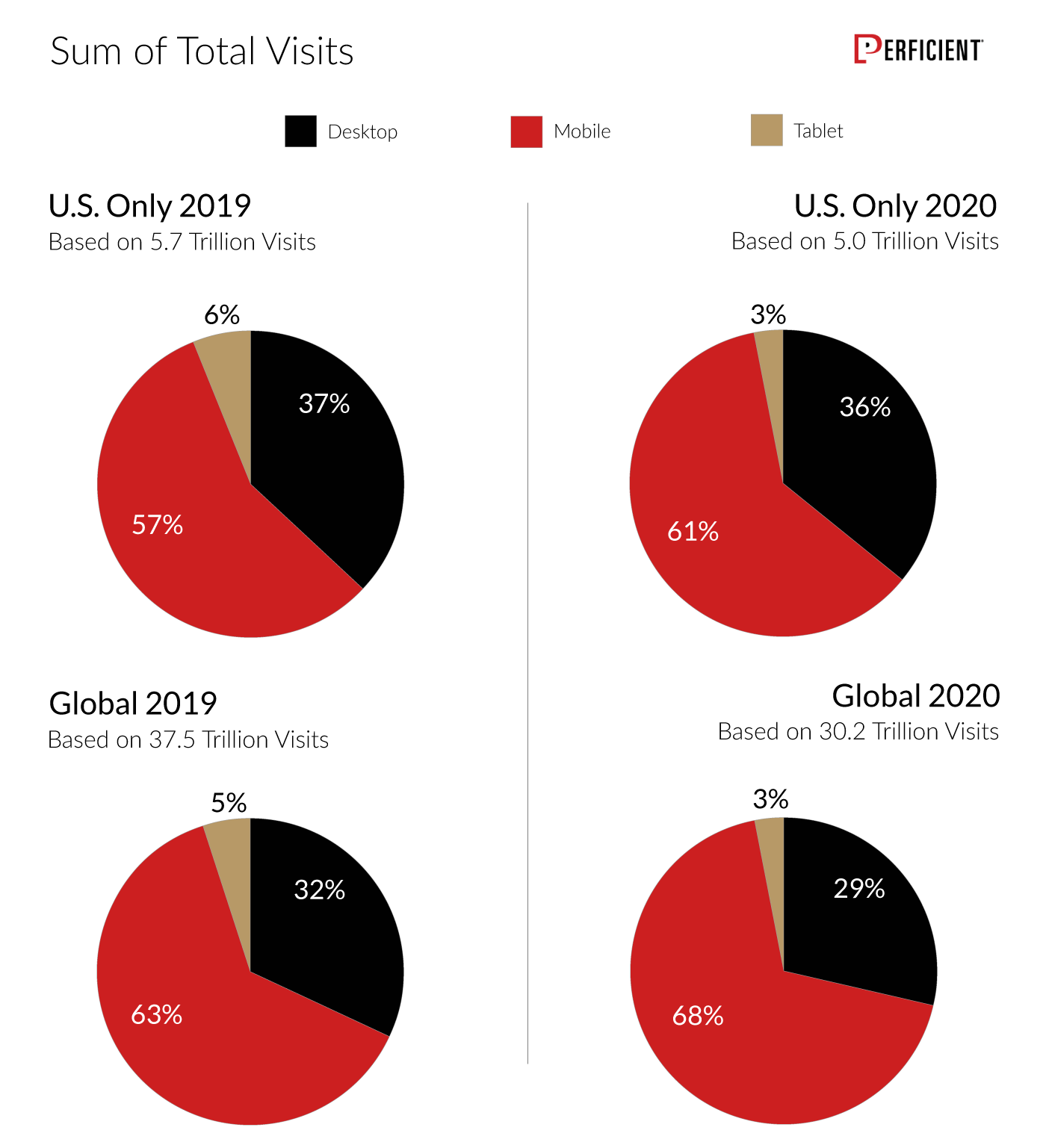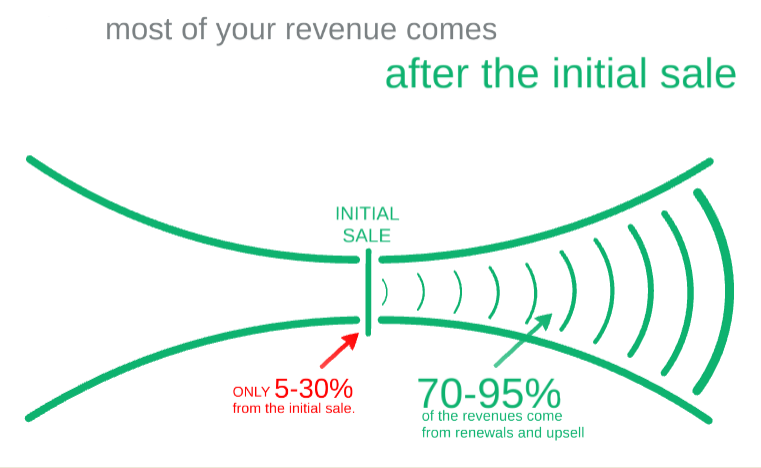We’re excited to announce today that our new product, the Ad360 App for WooCommerce, has officially been approved by the WordPress Plugin team!
This means that we’re bringing the same 1-Click Ads experience that already exists on Shopify to all WooCommerce users!
We’re happy to be able to help millions of merchants grow their stores more easily than ever thanks to automatically generated web & mobile ads.
WooCommerce is the most popular Ecommerce plugin for WordPress websites, and together they constitute the most popular system to run an e-commerce website.
If you want to learn more about WooCommerce, we’ve written a few articles on this blog that we hope will provide you a lot of value:
- What is WooCommerce? Learn the basics
- WooCommerce versus Shopify – Battle of the Platforms
- 3 Tips to boost Sales on WooCommerce
In the video below you’ll find a Demo of the Ad360 App for WooCommerce, and explanations of what happens behind the hood when you create Quick Campaigns in Ad360.
We’ve set up a Demo Store so that you can try the Ad360 App for WooCommerce for yourself!
Feel free to the 1-click ads creation, and play around with campaigns & creatives 🙂
Demo store URL: https://wp-wc-store-1.ad360.media/wp-login.php
Username: ad360demo
Password: same value
The Ad360 App is in the “Marketing” section on the left panel.
Go to the Demo Store and try Ad360 App for WooCommerce for yourself!