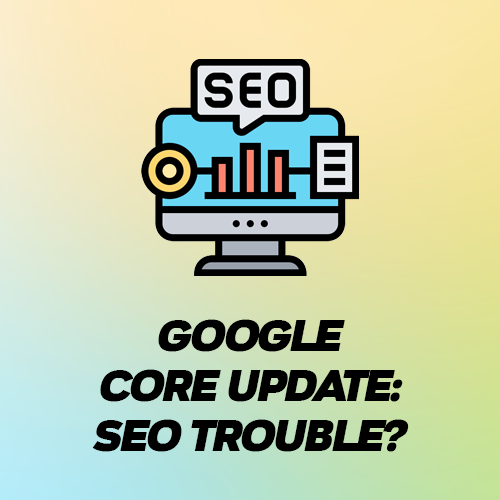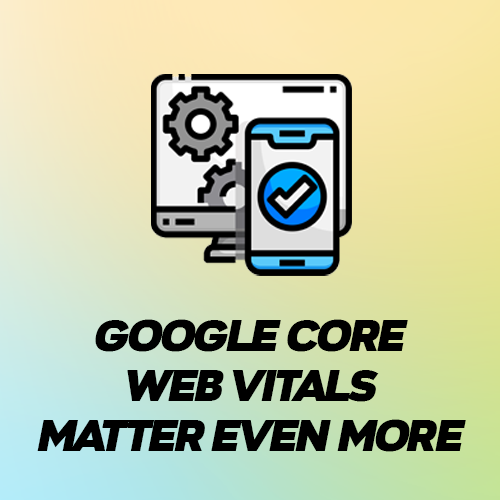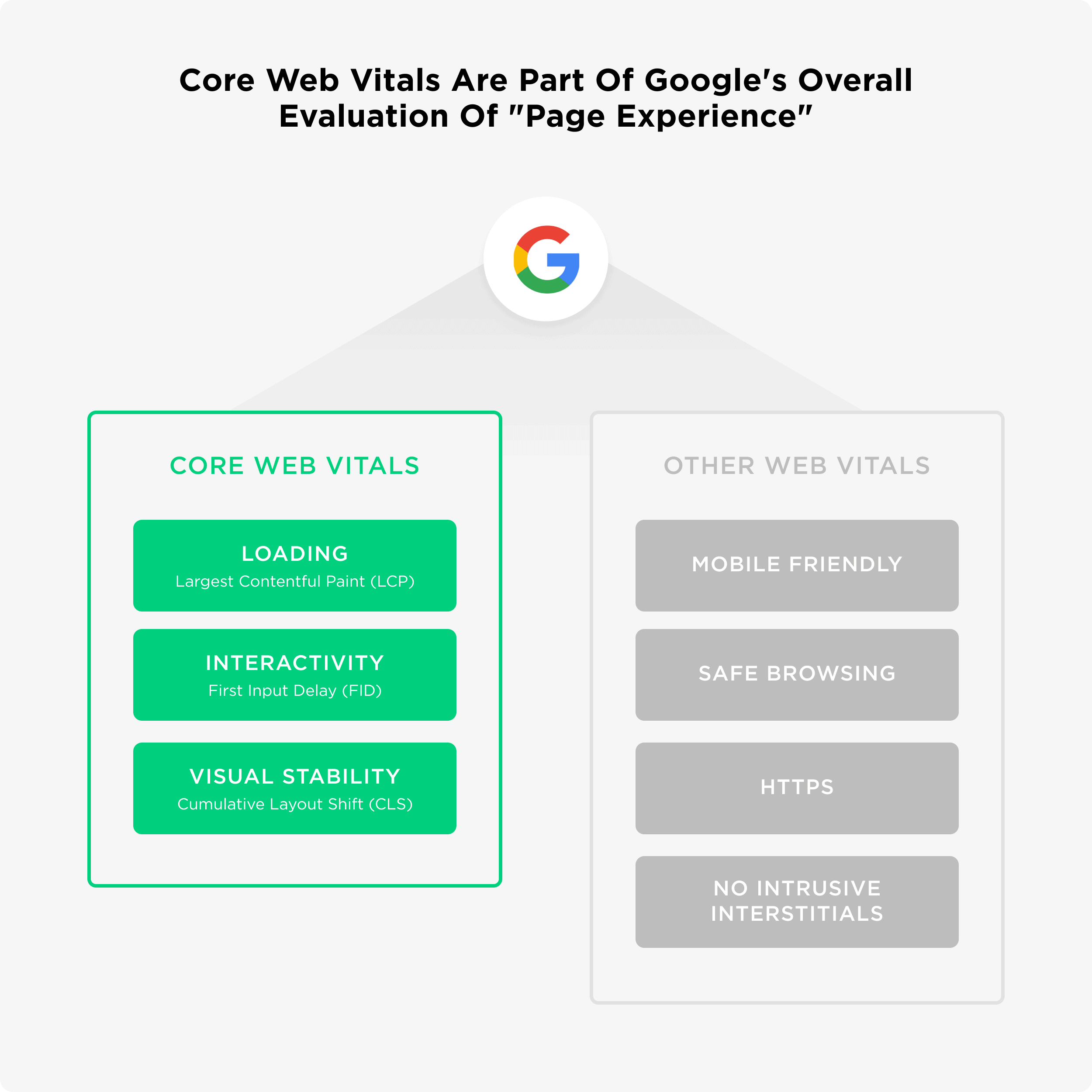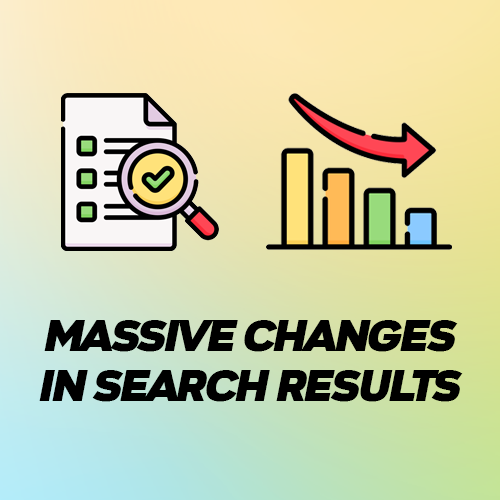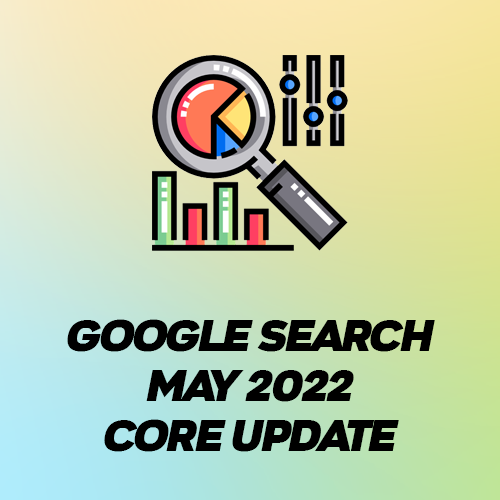A common pattern we find with ecommerce business owners – especially one from brick-and-mortar shops – is frustration with the frustration with the jargon, acronyms, and lingo used when discussing ways to best increase sales on Shopify.
“This will help your CPC decrease, thereby increasing your ROAS and ensuring your website’s SEO becomes more robust and dynamic, funneling customers along the AIDA hierarchy. In fact, we may move to a CPM ad model soon over CPC. Or would prefer a PPC payment model?”
…. WHY! WHY SO CONFUSING?!?! It can almost seem like online marketers are purposefully throwing difficult jargon out there to test the business owner’s knowledge of the e-commerce landscape. From there… it becomes doubtful their sole aim is to help your business increase sales on Shopify. Instead, beating you over the head with technical lingo gives the sense marketers want to muddle the conversation to the point it’s impossible to get a straightforward answer on how exactly their services helps your business. It all can feel very esoteric and disconnected from your promotional goals to increase sales on Shopify.
To help combat overcomplicated explanations, Ad360 wants to provide a small glossary of terms – and how they work in an online marketing context – so you feel knowledgeable and secure when discussing your business aims with potential clients or partners. That way, as you search for ways to boost your Shopify sales, you won’t be lost when discussing the more technical side of online marketing.
Pay-Per-Click (PPC)
PPC (Pay-Per-Click) is a standard online advertising method, where businesses agree to a specific amount charged every time a customer actually “clicks” on their ad. It involves setting a “maximum amount” you are willing to “per per click,” but, based on other factors, you may not end up actually paying that amount!
Let’s say there are 3 keywords you want to establish a Google ad campaign for, and each one is ~$3 per click. You want to make sure you get at least 100 clicks, so 100* 3 keywords *$3.00 per click = $900 ad budget. HOWEVER! If you pick keywords with less “competition” (less companies bidding for the same keyword), you can bring that cost down per click. PPC ad channels are a fundamental tool to increase sales on Shopify. See the next term for more info on that 😊
Cost-Per-Click (CPC)
CPC (cost-per-click) is basically the “other side of the coin” and relates directly to PPC (pay-per-click). While PPC (pay-per-click) is the actual ad campaign itself, CPC (cost-per-click) refers to the amount your business ends up actually paying to run the campaign. Instead of the max amount you set, CPC refers to the “average cost per click” you end up paying. Based on your ad’s quality, the keywords use, and the day-to-day changes in the marketplace, your CPC will fluctuate. However, you will never pay more than the “max amount” you set when starting your “pay-per-click” (PPC) campaign.
CPC ad campaigns are best when the goal is not to spread broad awareness of visibility of your site, but for increasing sales on Shopify through upping your conversion rate. By paying for each click, you are ensuring you do not pay a dime to the publisher until customers actually click on the ad.
Cost Per 1,000 Impressions (CPM)
More accurately, CPM stands for “Cost per mille,” the latin prefix for “1,000.” In contrast to “Pay-Per-Click” (CPC) campaigns, CPM campaigns focus on web visibility rather than conversions. Businesses pay a certain amount per 1,000 “impressions,” meaning 1,000 people at least scrolled past the ad on their web browser or app.
CPM campaigns are best for awareness campaigns in the online ecosystem because there is no guarantee users will actually engage with your ad. If you only run CPM campaigns, you risk being scrolled by, paying for thousands of impressions but landing no conversions. When trying to get customers comfortable with your brand, it can help to run a few CPM campaigns. When looking to increase sales on Shopify by boosting conversions, you should consider other ad channels besides CPM.
Click-through Rate (CTR)
CTR (Click-through Rate) indicates the percentage of visitors who, after seeing your ad – referred to as an “impression” – actually took the step of consciously clicking your ad to view your landing page! Major online advertisers like Google and Facebook keep track of how many “impressions” your ad received, meaning these metrics are available to online business owners. Measuring your CTR will be important when analyzing how to best increase sales on Shopify.
CTR (click-through rate) is related to your conversion rate – the percentage of visitors who actually end up purchasing something. For example, if you have 100 visitors and 10 perform a “buy” action, that is a 10% conversion rate (10/100). Pay attention to both when assessing ways to improve your digital marketing strategy and boost sales on Shopify!
Return on Ads spent (ROAS)
Return on Ads Spent (ROAS) is a more convention marketing metric most business owners will understand and recognize. Basically,
The wrinkle in ecommerce ROAS is making sure you use the right customer data and analytics to calculate an accurate ROAS for each campaign. Whether using Facebook ads, Google ads, or another platform, remember you should be running segmented “niche” ad campaigns that may vary in their purpose and structure. With that in mind, you want to attribute your increased revenue to the correct ads. Doing so will ensure you can distinguish which ad channels are bringing in a high ROAS vs which ones, after A/B testing, are proving to be a dud with your audience.
ROAS is closely related to ROI (Return on Investment), which takes into account the product cost when calculating your overall profit margin. When working to increase sales on Shopify, it is important to know the merits of each metric. Again, taking the 360 degree view, it is important you can sort out which ad campaigns are attributed to bumps in your revenue! Otherwise, any clarity on which ad channels are truly driving your ROAS become muddled. Retrace which ads were responsible for which conversions, and you’ll gain much greater insight into what boosts your Shopify sales 😊
Bounce Rate (BR)
These terms are more straightforward – bounce rate is simply the percentage of online users who leave your page without taking any action. No further clicking, no purchases, nada. Make sure to not let any slick-talking marketer take your bounce rate out of context. Sure, it’s an important metric and acronym to know, but it doesn’t mean jack until it’s put into context with the rest of your website.
Regardless, you want users to feel there are plenty of cool options to continue clicking through your site, so step into the shoes of the customer, check out your home page, and ask yourself, “What design pieces or clickable links/buttons can I put in here to keep my customer’s attention?” Answering that question will be a big step toward increasing your sales on Shopify!
Call to Action (CTA)
Call to Action buttons are those “big shiny red buttons” in the movies that you want to click… in this case, the world won’t blow up if you do. Instead, you’ll boost your Shopify sales!
While too many can become a distraction, make sure mobile ads, landing pages, email campaigns, and basically all your social media ads have clear, beautiful, aesthetically pleasing and even “fun-looking” CTA buttons. One of the biggest issues Ad360 sees when working with clients is a lack of CTA buttons that make it easy for the customer to purchase from your site, converting more sales for you. More conversions mean increased sales on Shopify, so definitely reassess how you have organized your CTA buttons across all your ads, social media posts, and your ecommerce site itself.
AIDA Customer Awareness Funnel –
AIDA is a customer model that segments your audience into 4 basic categories:
1. Attention – do customers know you exist? Do they know they have a problem, and you offer a solution with your product? At this point, you are providing valuable information to your customer, not being “pushy” or “In your face” with your product offering. Folks ain’t ready yet.
2. Interest – Customers here are leaning forward. They like what they heard already, and you’ve officially piqued their curiosity. It doesn’t mean they are ready to buy, but they are primed to hear your offer.
3. Desire – Ok, now they’re ready to buy. Here, you re-enforce why your product is desirable to your audience. Take it from the point of view, “How do I communicate to my audience their lives will be better off buying my product?” Make them desire that end goal.
4. Action – You have a customer ready to purchase! Make sure your website is secure and optimized so the buying process is smooth, and follow up with them in an email newsletter or something of the sort! You may have a new regular 😊
AIDA has utility in providing structure to multi-channel ad campaigns. That way, different segments of your audience receive different messaging depending on their “awareness” of your product. You can prepare ad banners that cater to each level of the AIDA funnel, giving you a 4-pronged attack when increasing sales on Shopify! It’s a nice framework for guiding your promotional efforts.
Search Engine Optimization (SEO)
Search Engine Optimization (SEO) is thrown around a ton, and we have done a full article on it here, but basically, it encompasses all the factors that help bump your ecommerce store on the rankings. A higher ranking on Google directly correlates to increased sales on Shopify, so it is crucial you consider the SEO factors for your online business, some of which are listed below:
- Genuinely interesting and engaging content with quality keywords
- Good-length text descriptions
- Site speed and optimized loading time
- Quality backlinks that lead users from an outside side to yours (be prepared to pay for this)
Search Engine Results Page (SERP)
Search engine results dictate a huge portion of web traffic, and SERP is simply the acronym for the “pages” that list each result. Being on page 1 is a highly, highly desirable position. If your business makes it onto page of one Google’s SERPs, you will almost certainly see an increase in sales on Shopify.
Secure-Socket Layer/Transport Layer Security (SSL/TLS)
Both SSL and TLS are acronyms for the technology that encrypts customer payment info at checkout. Make sure you have a good provider and include their trust badge, verifiable by the customer by clicking on the badge itself. The badge should lead directly to the third-party certification of your site. These encrypted “checkout” technologies make your customer feel more secure when purchasing from your site, thereby increasing your customer conversion rate on Shopify.
Quick note – TLS is the more modern and secure version of checkout encryption technology, so go for a TLS certification if you can manage it.
Conclusion: Knowing Digital Marketing Metrics can Boost Shopify Sales
Now if you see these words casually thrown around on the Internet, you’ll feel confident in your response. Throwing out a piece of complicated jargon or acronyms is a classic way for marketers to “size up” what kind person they are dealing with. Based on your response, they decide whether you are someone they can “gloss over” meaningful details with, or are someone who will ask hard questions and demand better solutions. We hope this glossary of terms serves to make more the latter and not the former 😊
If you want 24/7 support willing to walk you through each stage of digital marketing, reach out for a free demo from Ad360 today! Acronyms aside, we commit to providing services all relating back to the core goal: increasing your Shopify sales. Boost your bottom line with Ad360 today!