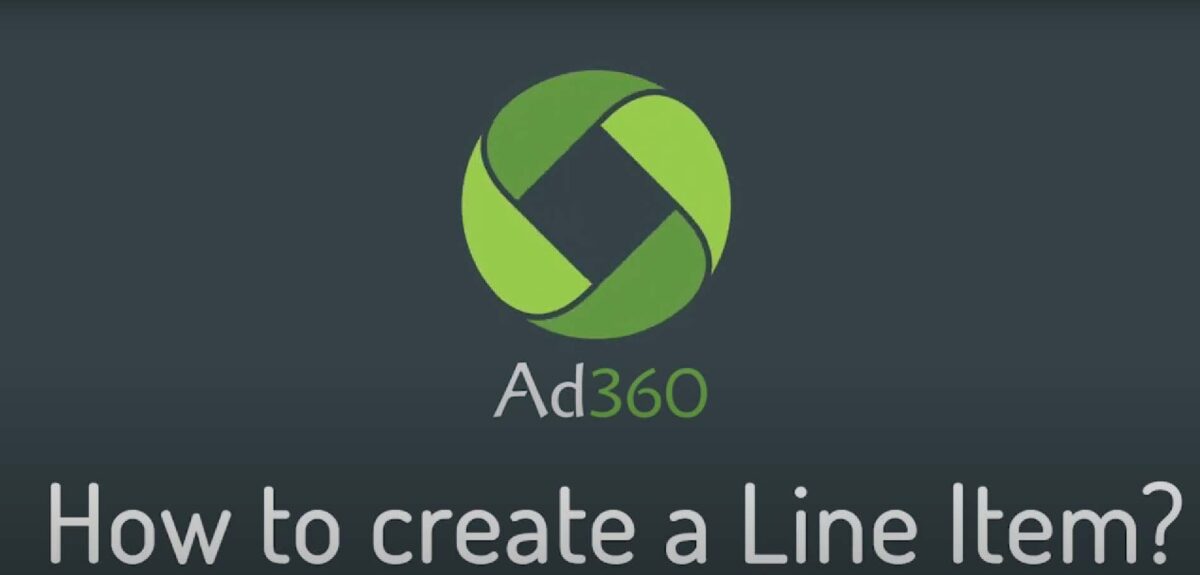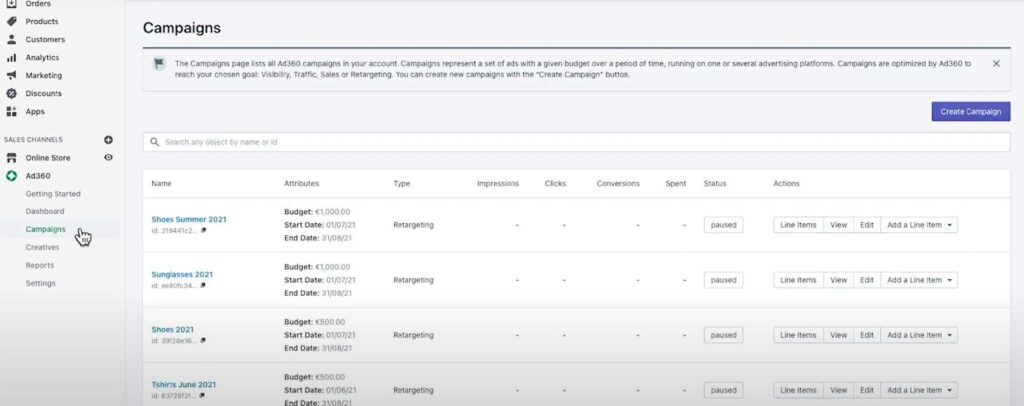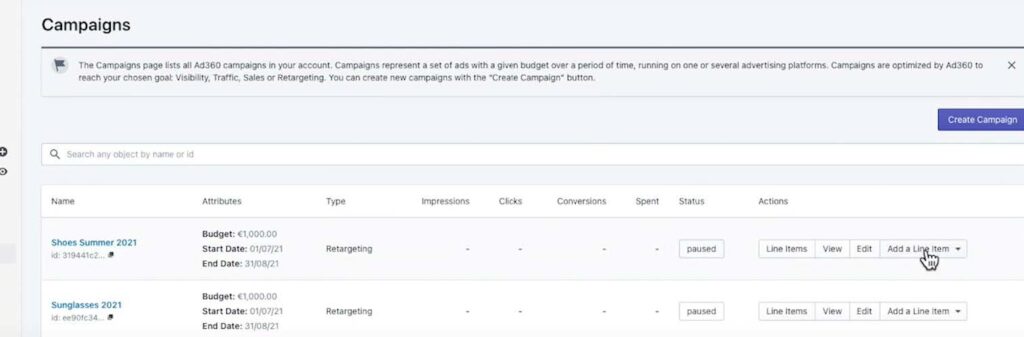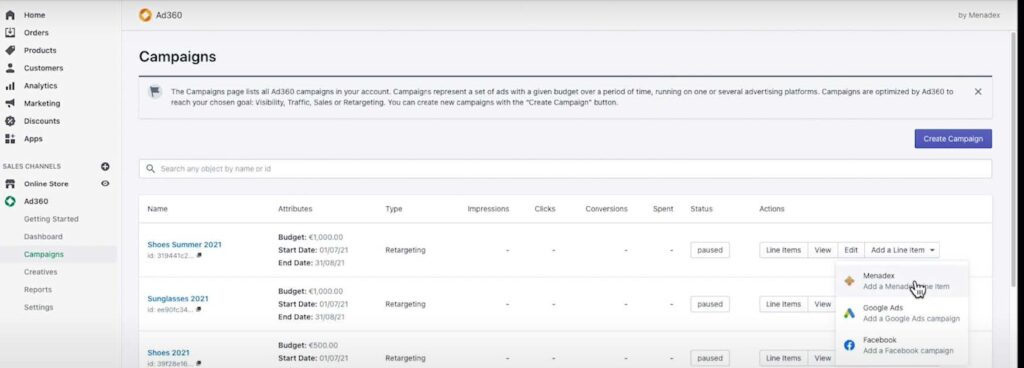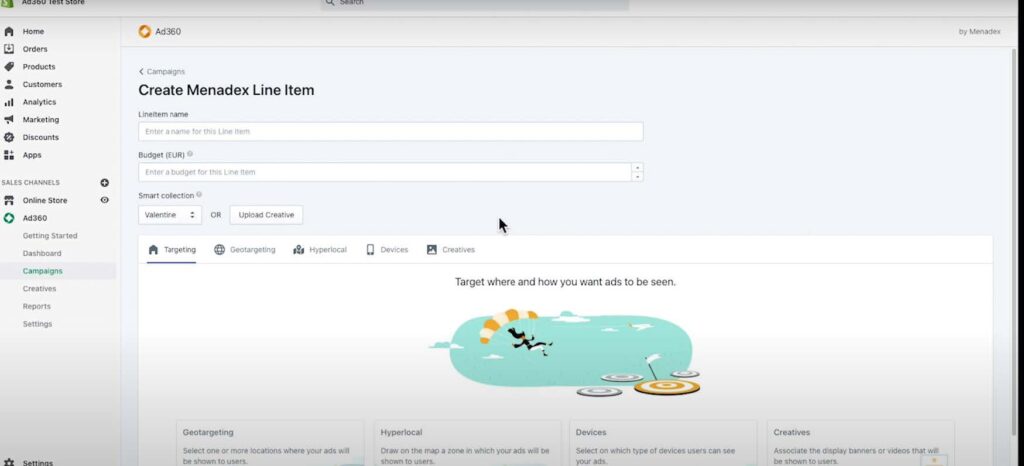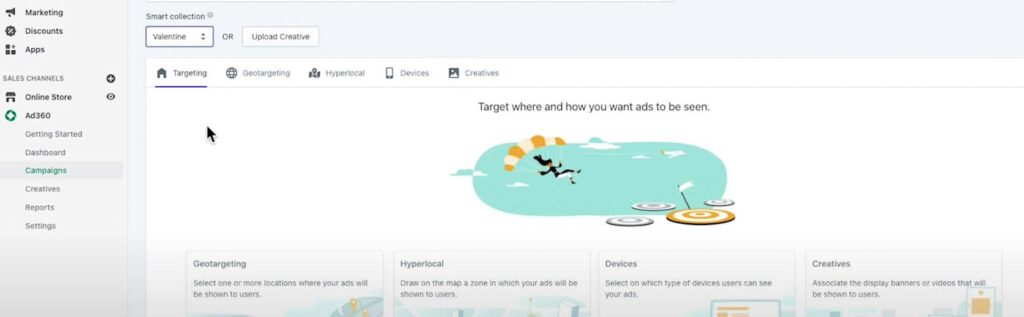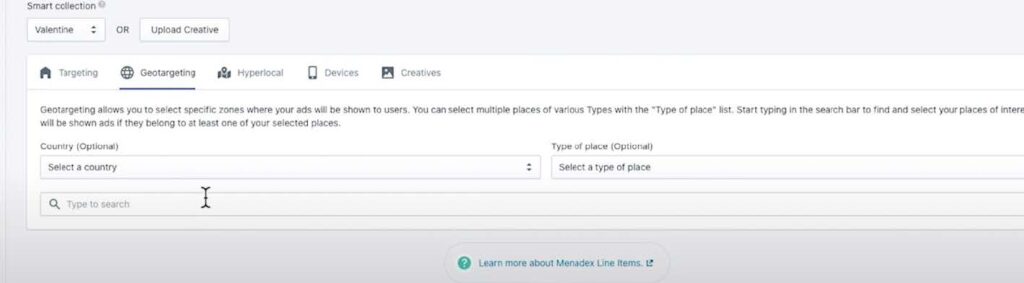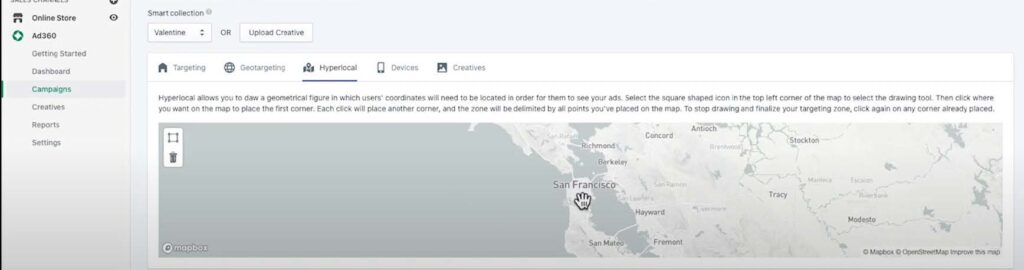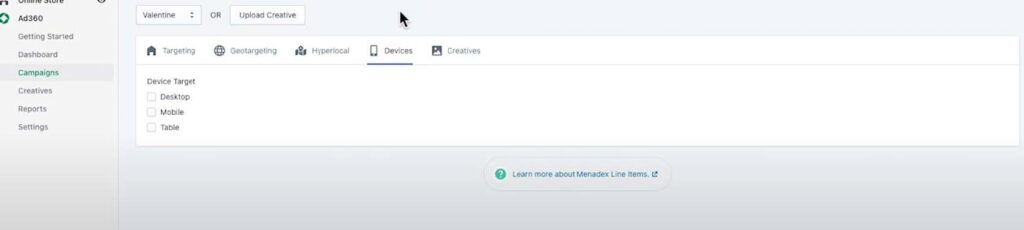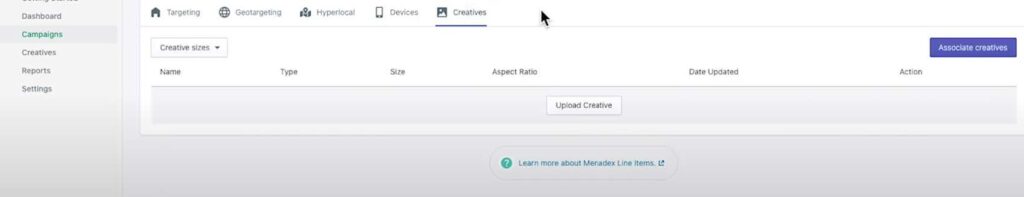Ever since the advent of television, advertisers have leveraged the power of this medium to reach millions of consumers, captivating them with compelling stories, catchy jingles, and brilliant taglines. Fast forward to the digital age, and the evolution of television has brought us a game-changing platform – the Connected TV (CTV).
CTV isn’t your regular television; it’s much more. As the name implies, CTV refers to any television that connects to the internet, either inherently, like Smart TVs, or through an external gadget such as a digital media player or streaming stick. The exciting world of CTV is filled with a variety of devices like Roku and Apple TV that facilitate streaming, internet-enabled Smart TVs, internet-ready gaming systems like PlayStation, and devices for cable and on-demand content, such as set-top boxes. It’s like having the best of both the television and the internet worlds, right at your fingertips!
Now, let’s delve into the types of content that this digital powerhouse can accommodate. At its core, CTV delivers three main types of content: internet-delivered content, traditional TV, and on-demand TV. The first category mimics your traditional TV programming but is delivered over the internet by video content providers. Traditional TV, as we all know, follows a schedule and is broadcasted through regular networks. On-demand TV, on the other hand, breaks free from the constraints of schedules and allows viewers to stream TV shows at their own pace – think of it as TV that operates on your time!
With this wide variety of content and flexible viewing options, CTV’s implications for advertisers are far-reaching and incredibly exciting. Imagine a world where your TV ad could leverage the advantages of both high-impact, large-screen formats and the precision of programmatic digital advertising. That’s precisely what CTV offers – the ability to target ads down to the geographic location or even specific zip codes.
But the opportunities don’t stop there. You can run your ads across multiple content categories like Over-the-Top (OTT) content, linear TV, Video-On-Demand (VOD), and even in-app placements within Connected TVs and gaming consoles. This breadth of options means advertisers can reach audiences who are increasingly cutting the cord and moving to digital video platforms.
To sum it all up, Connected TV is revolutionizing the advertising landscape. With its capability to offer diverse, high-quality content and the precision of digital targeting, CTV provides an innovative and effective platform for advertisers to reach and engage with their target audience in unprecedented ways. If you’re an advertiser seeking to amplify your brand’s visibility and increase customer engagement, it might be time to plug into the power of Connected TV!
To learn more about Ad360’s CTV capabilities, please don’t hesitate to contact us here.