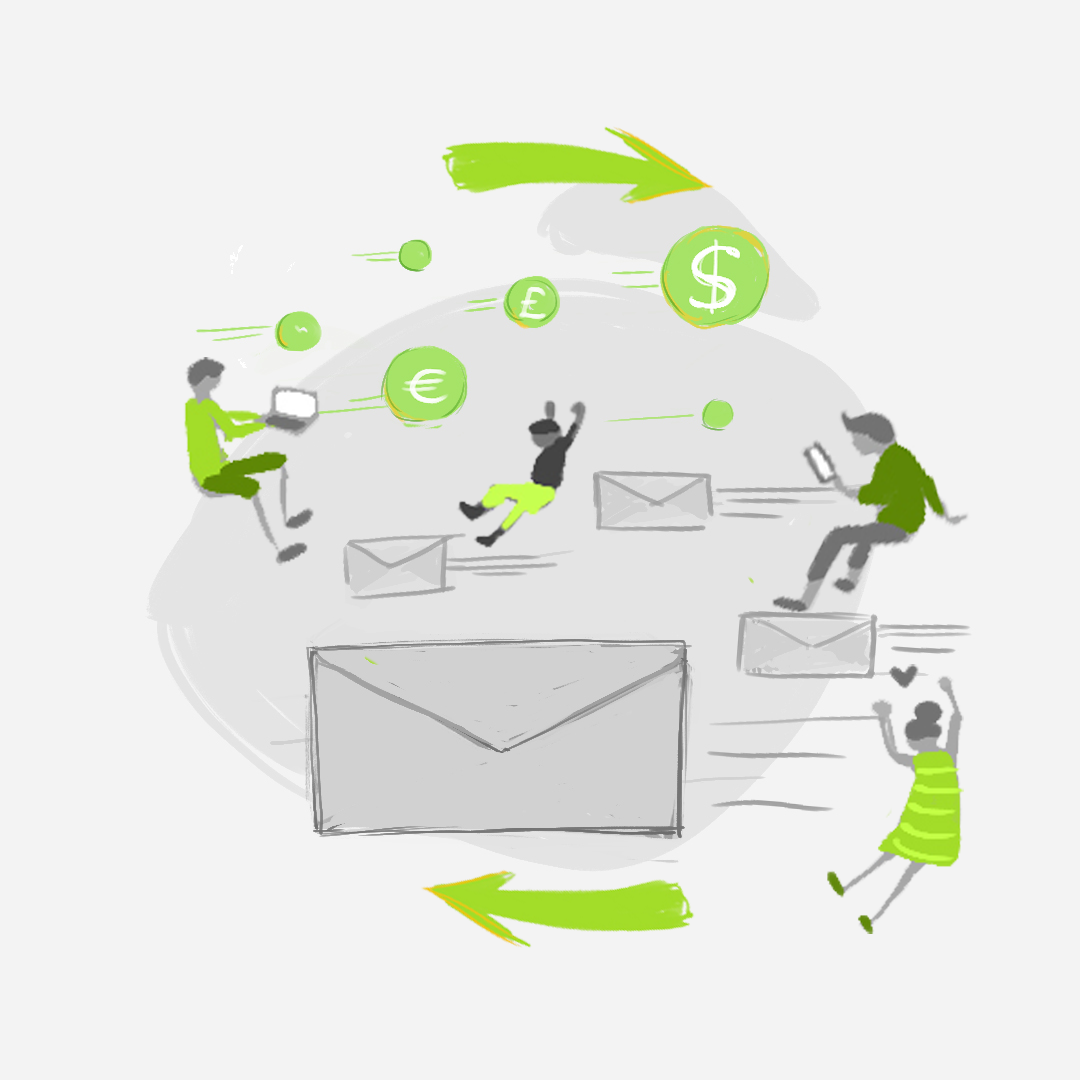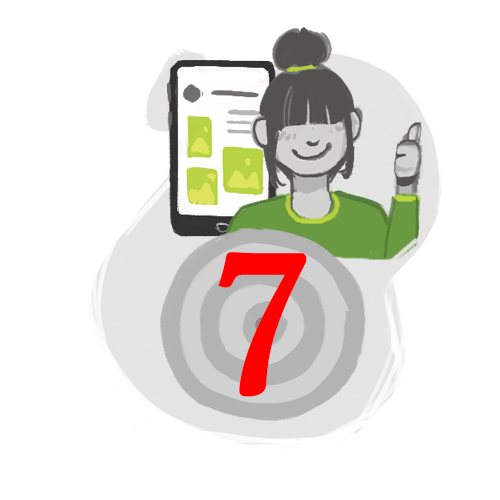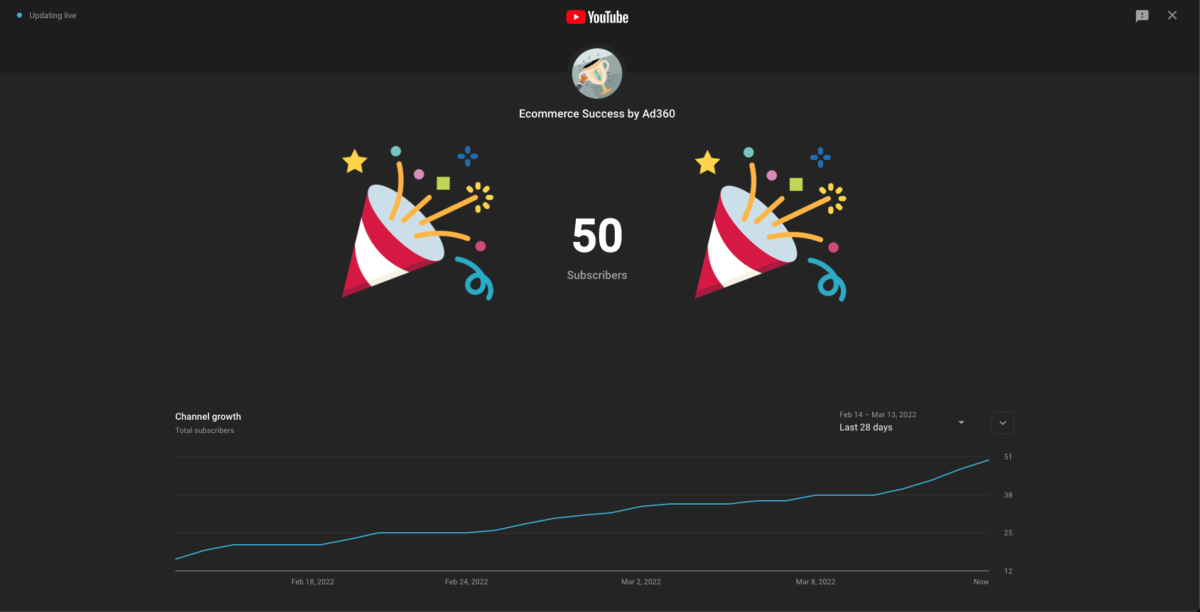Introduction: Closing the Deal with an Email Marketing Campaign
By the time you are sending out email ad campaigns, you hopefully have already accomplished a few promotional goals to increase sales on Shopify:
- Creating retargeting ads on Facebook campaigns for effective Facebook marketing
- Utilizing Google adwords retargeting to concentrate on likely customers
- Keep track of your Shopify sales funnel – what level of awareness do site visitors have of your product?
Simply put, email marketing proposals are one of the final steps in the “sales funnel.” Generally speaking, it should not be the first time the customer has heard from you! Email leads can come from retargeting ads on Facebook or Google adwords retargeting, but the key point is they have already been identified and targeted to up your chances closing the deal and increasing your Shopify sales!
While part I and II of our email marketing series focused on the basic framework of email ad campaigns, as well as how to construct an effective email marketing subject line and template. Part III closes out the series by providing a more in-depth analysis of why some email marketing proposals help increase sales on Shopify, while others get you labelled as “spam” by potential customers. There are 6 key strategies we discuss below, along with other helpful tips – enjoy!
Have Decisive Intent with Email Marketing Subject Lines
We mentioned a few generic examples of email marketing subject lines in Part II (link here), and just remember that, at this point, folks know you are trying to sell something. There’s no need to dress it up as “informational” or “telling a story” – it will get old quick. Cut the point, and present a high-value proposition in the email marketing subject line with clear intent.
We’ve organized some of the best email marketing and lead generation strategies below:
1. Abandoned cart emails
Customers are so used to browsing and leaving open a gazillion tabs that they may have accidentally left your page before purchasing! Send a friendly reminder with an email marketing subject line like, “Hey! You Forgot Something 😊.” It’s a proven method to help increase sales on Shopify
2. Product follow up email
Send an email following up if a product is viewed or purchased. It shows a level of engagement that makes the customer feel you are doing your best to cater to their interests. An email marketing subject line could read, “We saw you viewed one of our products, but we think you’ll like this one even more!”
3. Promotional Offer
For any seasonal specialty, have a promotional offer ready – it’s one of the best ways to remain topical and relevant to your audience. It’s St. Patrick’s Day? Promo Code “Lucky10.” It’s Labor Day? “DayOff10.” MLK’s birthday? You know the drill. Some companies go so far as to send birthday promo codes, which is truly a unique, one-of-a-kind way to connect with your customer base!
4. “Come Back Emails”
What a great way to bring old customers back in: offer a nice coupon discount after the customer has stopped engaging with your website or products for 3-4 months.
5. “Leave a Review for a Coupon” Email
These offers ask the customer to leave a nice review in exchange for a promo code on your next purchase. A little “You scratch my back, I’ll scratch yours,” type of deal 😉
6. Loyal Customer Appreciation Emails
If your Shopify store data reveals that certain customers have had multiple “purchase” events on your site, and have remained committed to regularly visiting your Shopify site for over a year, consider having a special “Thank you for your loyalty,” promotion for them. Think about it – with all the options online, they have continued to stick with you! Reward that the right way, and you will build an audience that feels appreciated and acknowledged for their patronage. Over time, your Shopify sales will increase dramatically with customer retention marketing strategies like this one.
Segment Your Audience to Who Receives What Email Ads
Don’t blast emails – segment your audience to the most granular detail. Some business owners report it took the conversion rate on the email from 11% -> 40% by segmenting the audience.
Ask questions like, “Has this customer purchased before? How long has it been since they visited the site? Where did they first hear about us? When was the lasts time we reached out?”
Make sure customers receive only the most relevant emails to their interests. How do you surmise where to segment each potential customer? By reviewing and analyzing previous customer engagement and reported “events” recorded by services like Google Analytics. You can break down who receives what email based on demographic info, as well. That way, you can have an email marketing subject line catering specifically to different age brackets or regional locations.’
One more thing – make the email look fun to click on! Add email gifs and little touches like that, it could help brighten your customers day, and they will thank you for that 😊 Put effort into humanizing the message for each segment of your audience to make the best email ad campaign possible.
Conclusion – Help Managing your Email Ad Campaigns
Analyzing the data to segment your audience – as well as generating creative email marketing subject lines – may seem like a fairly arduous task, but it’s well worth the increased sales on Shopify. If you feel you could benefit from some online advertising expertise, reach out to try a free demo by Ad360 today!
We are a certified Google partner and can run every facet of your advertising efforts online. We can balance personalizing your email retargeting ad campaigns while automating the most time-consuming aspects of the process. Cheers and sell well!