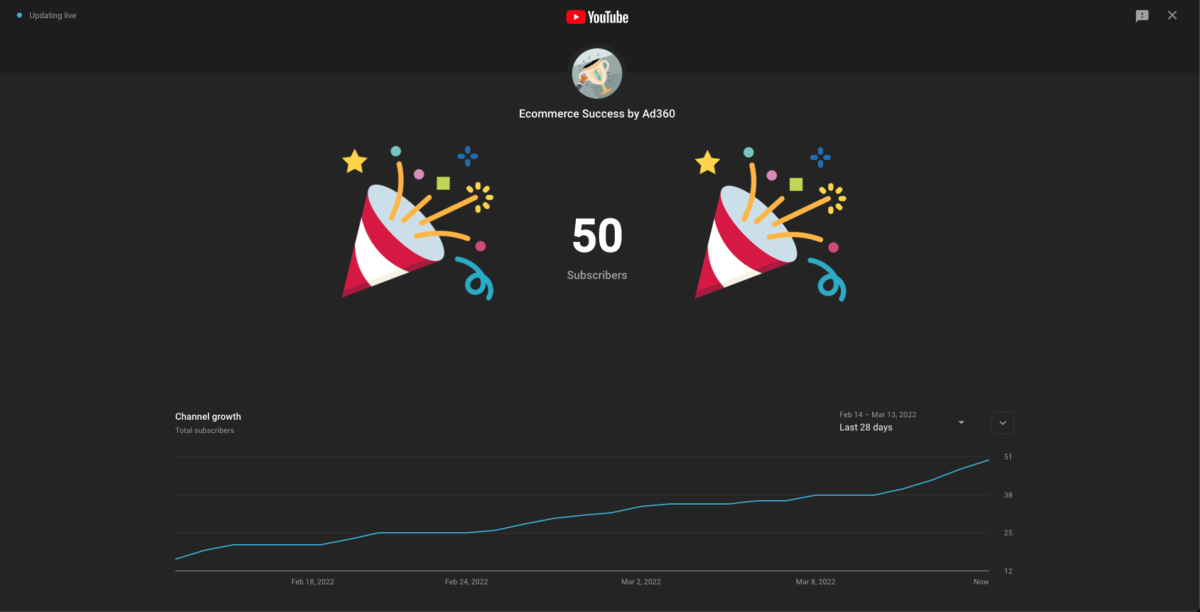The “Ecommerce Success by Ad360” YouTube channel hits 50 subscribers!
Today we’re celebrating an important milestone for our YouTube channel.
“Ecommerce Success by Ad360” is a YouTube channel where we share tips, news, best practices to help business owners be happy, productive, and successful!
We make daily videos reviewing ecommerce businesses websites, giving them tips and advice to improve their conversions and better their marketing, advertising.
Making merchants happy and successful
Ad360’s mission is to make millions of merchants happy and successful. We take care of all your promotional activities, allowing you to focus on your passion & core business.
These videos are an important way for us to provide value, free advice and free website reviews to business owners. Our goal is to be informative, educational, while being useful as the same time, providing actional tips that e-commerce business owners can take home and implement right away.
We cover a variety of topics and discuss all things e-commerce, advertising, marketing, search engine optimization (SEO), conversion rate optimization (CRO), website design, branding, retargeting, social media, communication, and many other themes that could help businesses be more successful.
Sample Topics covered
Here are a few examples of videos we’ve made, to give you an overview of what you can learn from the YouTube channel:
Advertising
How much to spend on ads before you get sales
In this video we discuss about a business question on Reddit about how much they need to spend on ads before they get enough results to draw a conclusion.
https://youtu.be/4GZVrQU81RE
Money losing ad! What to do?
In the video, we’re discussing a few of the common advertising Key Performing Indicators (KPI) such as CPM, CPC, CTR. We’re giving a few tips to a Reddit post author to help them improve their ad results.
https://youtu.be/uM6TxGK9aNM
Homepage VS Product page? Which destination is best for advertising?
This video examines whether businesses should use their Homepage or Product page as a destination for their ads. We explain pros and cons of both, and why the best solution might be something else: a dedicated landing page. If you don’t know what this is, this video will go over the theory of why a landing page will outperform homepages and product pages.
https://youtu.be/aAyC2_7EseU
Marketing
3 marketing techniques to increase revenue
Successful companies like Apple or Netflix use these marketing rechniques all the time to increase their average order value (AOV) and sales: Value/pricing ladder, Price anchoring, Compromise effect.
https://youtu.be/loZtTmK5tps
Convert more by assuming your customer knows nothing
In the video, we’re discussing a few of the common advertising Key The concept of the “5 Levels of Awareness” by genius marketer Eugene Schwartz can really help you understand how to make your website better for the majority of your visitors, which will increase conversions.
https://youtu.be/g7w6h4KIDP0
Clueless about Website Traffic Generation
This video responds to a user on Reddit, asking for help with Website Traffic Generation. We cover different methods to generate traffic and how they can apply these to help their business grow: Search Engine Optimization (SEO), Social Media, Influencer Marketing, Advertising.
https://youtu.be/YiKaNWPU834
Search Engine Optimization (SEO)
What is Search Engine Optimization (SEO)
Introduction to the concept of SEO and how to get your website crawled, indexed, and delivered as a response to users’ queries on Google (and other search engines!).
https://youtu.be/yjoIgfjBYkg
Words Matter! Boost sales with descriptions!
Why Google still advises in 2022 website oweners to use more texts to improve your website’s content and make your pages more discovarable as search queries results.
https://youtu.be/IwzDRjBW7dA
New factors to rank on Google – Desktop page experience search signals
What are the new Core Web Vitals and other page experience signals that are now used by Google as a factor to determine how to rank pages for Desktop searches.
https://youtu.be/a2doaoYTTyY
Website Design
How to generate trust to increase e-commerce sales
This video reviews a website shared on Reddit and gives several general tips you can use to improve the website structure, design, content to improve conversion rates.
https://youtu.be/T7nGgTts5pY
Don’t lose customers because of colors
Colors can be a tricky topic because they can be seen as a matter of personal taste. However, there are design guidelines for accessibility and some colors combinations are more efficient than others. If you’re foreign to color theory, we share in this video a free online tool that can help you pick better color combinations in just a few minutes.
https://youtu.be/MzpUUF04exQ
Make your Ecommerce Website Stand Out
Standing out is key in a market where “10,000 alternatives to buy from are but a click away”. Hopefully, this video helps illustrate this key concept and gives a few practical tips about what can be done to make your website feel different, and convert more.
https://youtu.be/gtiDZYXu_Dc
Conversion Rate Optimization (CRO)
How to boost by up to 232% conversions by fixing CTAs
This video gives a few tips to this store owner to increase conversion rates by fixing the Call to Actions (CTA) buttons.
https://youtu.be/4HIov1ksii4
Why 75% of visitors abandon their carts
In this video we’re reviewing two studies about e-commerce statistics such as the cart abandonment rates, add to cart rates, conversion rates and average order values. Knowing key e-commerce statistics is important to gauge whether your business is doing fine or not, and which areas you need to focus on to improve your results.
https://youtu.be/aaLZoSsAEqk
85% Bounce Rate! How bad is it??
We give the definition of Bounce Rate and what the Google Analytics documentation teaches us about this topic. We also review a few tools that you can use to verify whether your website loads quickly, is responsive and mobile-friendly. These factors can impact bounce rate, as well as the ranking on Google, and are worth looking into.
https://youtu.be/cjn2Heyi460
Ad360 App Features Highlights
Public Release of Ad360 App for Shopify
This video announces that any Shopify user can install the Ad360 App for Shopify and grow their business with the easiest way to manage all promotional activities in one place.
https://youtu.be/-NX_bZcfXH8
What is Retargeting and why you must use it
In this video we’re talking about Retargeting, which is way too often overlooked by small businesses, whereas it is the most efficient form of advertising that you can do. Some studies say that Retargeting gets 1,300% Return on Investment (ROI). It’s definitely a big mistake not to employ it. Thankfully, we’re here to help you understand how to make the most of it, and get started with Retargeting thanks to Ad360!
https://youtu.be/YPr6V9rqPRg
Master hyper Local & Geo-targeted ads
We’re explaining why local-based ads are so important. We describe two advanced advertising techniques: Geotargeted ads & Hyperlocal ads. Both of these allow you to run ads that are personalized for specific areas, which will be more noticed and efficient to generate sales. Ad360 App for Shopify allows you to easily implement both of these techniques, in an easy way.
https://youtu.be/EIByOD0t9Cw
Get a free personalized review of your business
If you’d like help improving your website, and get a dedicated private call to review your e-commerce website, your marketing strategy and your advertising setup, feel free to book a consulting/audit call at any time on our website.