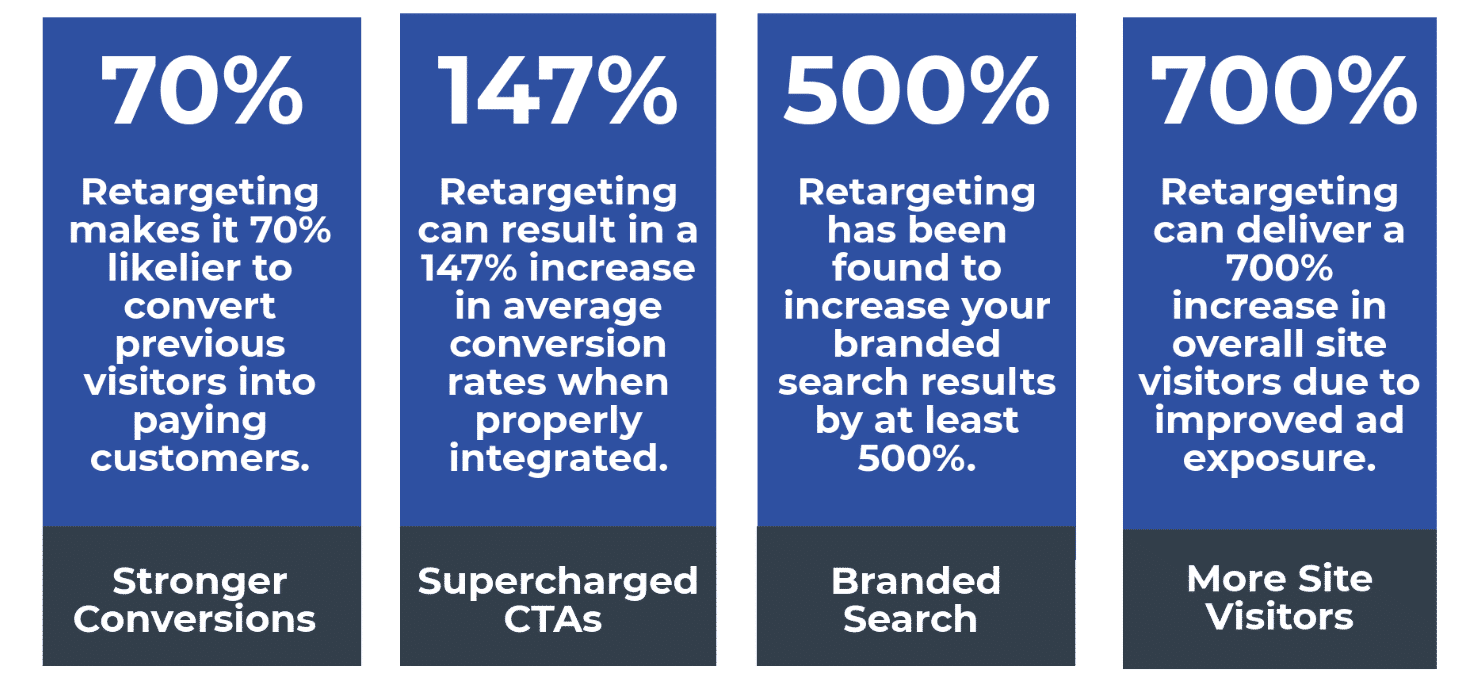“Is there any way to place ads beyond Facebook and Google?” This is the most commonly-asked question to the Ad360 team. E-commerce businesses commonly feel “trapped,” as if the only places to advertise are these sites. Read below to break through this promotional plateau!
The Restrictions and Limitations of Google & Facebook Ads
While their networks are massive and their reach powerful, platforms like Google and Facebook do have limitations when it comes to online advertising. Their ad networks are “restricted,” meaning any ad campaign you budget only runs ads on their network – nowhere else. You won’t appear on any blogs that 77% of internet users read regularly. You won’t pop up on many mobile apps or games.
This “restricted network” limits your online store’s potential for growth! Even worse, it makes ads appear in the same context, meaning users can more easily “tune them out.” Thus, your options to diversify your advertising strategy for Shopify can feel “trapped” within a single network. If you are having trouble finding success on Google or Facebook, this feeling can be discouraging. If you cannot figure out how to make Google or Facebook work for your Shopify product advertising, where do you turn to!
Programmatic Ads – Access Every Ad Network Across the Web
Simply put, programmatic ads offer you access to the hundreds of networks beyond Google and Facebook – you are free! Finally, e-commerce business owners can use a Shopify advertising tool that opens the entire web to ad placements.
Even better, programmatic ads use powerful software that, after receiving your daily allocated budget, will automatically place ads across the web in the most relevant spots to your business. When it comes to increasing sales on Shopify, there may be no tool better than programmatic ads. You will appear in a variety of online contexts to your customers, becoming memorable and expanding your promotional reach. Customers will be impressed – and consider your business more legitimate – just by the fact they see your ads in so many unique spots! They will assume, “Wow, these guys are all over, huh? I should check them out.” When it comes to increasing sales on Shopify and expanding the reach of your Shopify product advertising, nothing beats programmatic ads.
Ad360 Offers Easy Access to Programmatic Ads
Ad360’s flagship service is Quick Ads, which powers entire programmatic ad campaigns in one click. It really is that simple. Just enter in your daily allotted budget (along with your location), and our programmatic ad software will automate and optimize your campaign across the web. You are officially free from the grasp of tech giants! Check out the power of programmatic ads today, and elevate your advertising strategy for Shopify.
Try for yourself the Ad360 App for Shopify with a 14-day Free Trial!